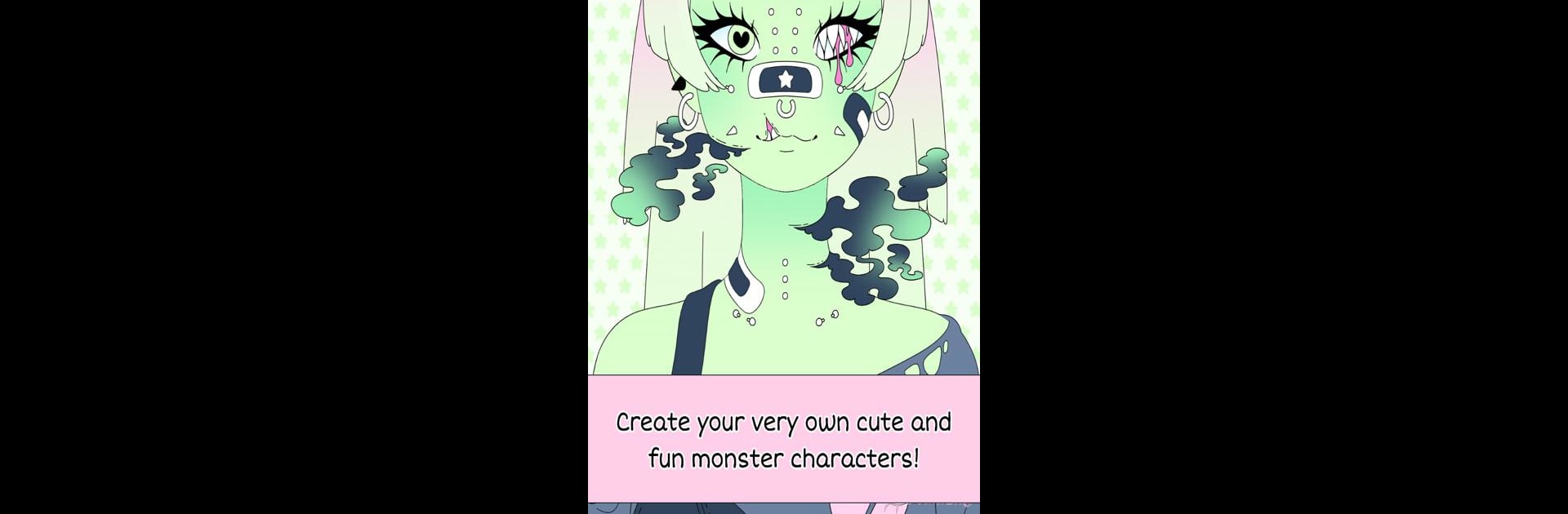

Monster Girl Maker
BlueStacksを使ってPCでプレイ - 5憶以上のユーザーが愛用している高機能Androidゲーミングプラットフォーム
Play Monster Girl Maker on PC or Mac
Monster Girl Maker brings the Casual genre to life, and throws up exciting challenges for gamers. Developed by GHOULKISS, this Android game is best experienced on BlueStacks, the World’s #1 app player for PC and Mac users.
About the Game
If you’ve ever pictured a quirky, adorable, or totally out-there monster character in your head but weren’t sure how to bring her to life, Monster Girl Maker has you covered. This Casual game from GHOULKISS lets your imagination run wild, offering all the tools you need to craft unique monster portraits right down to the tiniest detail. Whether you love experimenting with wild fashion or just want something fun and creative to do, you’ll have a blast mixing and matching features—no experience needed, just a little curiosity.
Game Features
-
Tons of Customization Options
Unleash your creativity using over 800 different parts. Pick everything from skin textures and eye shapes to funky accessories, hair, and wild outfits. -
Mix and Match Monster Elements
Feel like adding slime, horns, extra eyes, or even wings? You can! Shape monster girls with details like stitches or fantasy features that are as simple or as wild as you want. -
Easy and Intuitive Interface
No complicated setup or tools—everything’s laid out for instant tinkering. Just tap, swap, and play around with the look until you’re happy. -
Perfect for All Artistic Levels
Got artist’s block or just want to doodle around? This game makes it easy to explore even if you’re not usually the crafty type. -
Showcase Your Creations
Once you’re done, show off your monster girls any way you like—great for sharing with friends or just collecting your favorite designs. -
Play on Bigger Screens
If you prefer designing with a little more room, Monster Girl Maker works seamlessly with BlueStacks for a more comfortable, creative experience.
Ready to top the leaderboard? We bet you do. Let precise controls and sharp visuals optimized on BlueStacks lead you to victory.
Monster Girl MakerをPCでプレイ
-
BlueStacksをダウンロードしてPCにインストールします。
-
GoogleにサインインしてGoogle Play ストアにアクセスします。(こちらの操作は後で行っても問題ありません)
-
右上の検索バーにMonster Girl Makerを入力して検索します。
-
クリックして検索結果からMonster Girl Makerをインストールします。
-
Googleサインインを完了してMonster Girl Makerをインストールします。※手順2を飛ばしていた場合
-
ホーム画面にてMonster Girl Makerのアイコンをクリックしてアプリを起動します。
