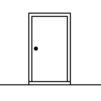Follow the meaning
BlueStacksを使ってPCでプレイ - 5憶以上のユーザーが愛用している高機能Androidゲーミングプラットフォーム
Play Follow the meaning on PC or Mac
Follow the meaning brings the Adventure genre to life, and throws up exciting challenges for gamers. Developed by Second Maze, this Android game is best experienced on BlueStacks, the World’s #1 app player for PC and Mac users.
About the Game
In “Follow the Meaning,” join detective Paul Trilby as he unravels the secrets of a peculiar island town split by an ominous wall. Ruled by a mysterious Hospital, townsfolk often lose their memories after admissions. What dark secrets are hidden here? Solve puzzles using wit and curiosity, aided by the quirky locals and their sometimes unreliable gossip.
Game Features
-
Hand-Drawn Art: Immerse yourself in a visually unique, crafted environment that balances the whimsical with the eerie.
-
Intriguing Worldbuilding: Explore a world alive with strange tales and mysterious circumstances, each corner echoing with unanswered questions.
-
Enigmatic Soundtrack: Experience an atmospheric score by Victor Butzelaar that perfectly complements the game’s offbeat tone.
-
Twisted Mystery: Engage with a compelling narrative that challenges you to uncover a deeply rooted conspiracy.
-
Playtime: Embark on this memorable adventure in just 1.5 hours, perfect for a captivating session on BlueStacks.
Get ready for a buttery smooth, high-performance gaming action only on BlueStacks.
Follow the meaningをPCでプレイ
-
BlueStacksをダウンロードしてPCにインストールします。
-
GoogleにサインインしてGoogle Play ストアにアクセスします。(こちらの操作は後で行っても問題ありません)
-
右上の検索バーにFollow the meaningを入力して検索します。
-
クリックして検索結果からFollow the meaningをインストールします。
-
Googleサインインを完了してFollow the meaningをインストールします。※手順2を飛ばしていた場合
-
ホーム画面にてFollow the meaningのアイコンをクリックしてアプリを起動します。