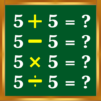Climb the Ladder - Hard mode
BlueStacksを使ってPCでプレイ - 5憶以上のユーザーが愛用している高機能Androidゲーミングプラットフォーム
Play Climb the Ladder on PC or Mac
Climb the Ladder is an Action game developed by JindoBlu. BlueStacks app player is the best platform to play this Android game on your PC or Mac for an immersive gaming experience.
Get ready to test your reflexes and timing with Climb the Ladder! This action-packed game will have you moving your hands quickly to avoid dangerous obstacles scattered throughout the ladder.
In Story mode, you’ll travel the world, climbing stairs from all over the globe. From mysterious China to ancient Egypt, and even to outer space, you’ll face off against fierce bosses that will try to obstruct your climb. But don’t worry, you’ll be armed with a rocket launcher in each hand to defeat them!
If you’re looking for a fast-paced challenge, try Racing mode, where every hundredth of a second counts. Climb the ladder as fast as you can, but be careful not to get too excited or your hands might get jolted or lose their grip.
For a real test of skill, take on the online leaderboard in Arcade mode. Here, every meter of the ladder counts as you jump, hang, and teleport your way to the top. Climb higher than other online players and earn your place on the global leaderboards.
Download Climb the Ladder on PC with BlueStacks and climb as high as you can.
Climb the Ladder - Hard modeをPCでプレイ
-
BlueStacksをダウンロードしてPCにインストールします。
-
GoogleにサインインしてGoogle Play ストアにアクセスします。(こちらの操作は後で行っても問題ありません)
-
右上の検索バーにClimb the Ladder - Hard modeを入力して検索します。
-
クリックして検索結果からClimb the Ladder - Hard modeをインストールします。
-
Googleサインインを完了してClimb the Ladder - Hard modeをインストールします。※手順2を飛ばしていた場合
-
ホーム画面にてClimb the Ladder - Hard modeのアイコンをクリックしてアプリを起動します。