
このページには広告が含まれます
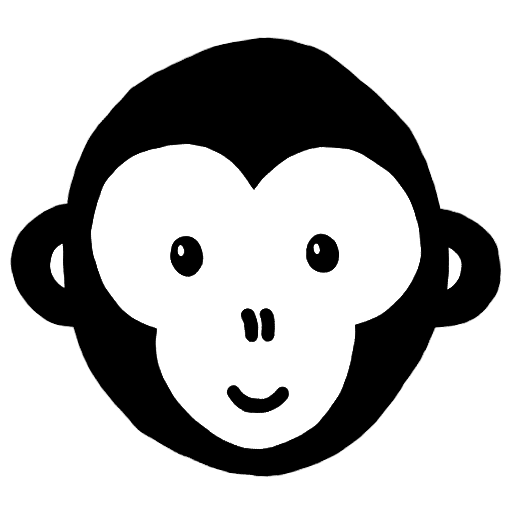
SenSense
Puzzle | Just So
BlueStacksを使ってPCでプレイ - 5憶以上のユーザーが愛用している高機能Androidゲーミングプラットフォーム
Play SenSense on PC
Three player:
Yup. Three players. No more, no less. You cannot play SenSense alone. Don't have two friends handy? No problem! You don't need to be in the same physical location, you just need visual and audio contact. Connect via group video chat on another device and you're good to go.
(Still looking for players? Try dropping a message on the Facebook page… maybe someone will respond.)
Escape-room-inspired:
Without the room! SenSense does not try to copy a physical room in any way. Rather, it focuses on the multiplayer and puzzle solving aspects of an escape game: you get to feel the manic shared energy as you race the clock to piece together clues, in search of those satisfying "aha" moments when everything clicks into place.
Puzzle game:
SenSense is a series of multiplayer challenges. In each challenge, each player will receive a different piece of the same puzzle. You will need to work together to solve it. Each of you is essential to the solution.
Oh, and one last thing… one of you will be deaf; one of you will be blind; one of you may not speak.
Yup. Three players. No more, no less. You cannot play SenSense alone. Don't have two friends handy? No problem! You don't need to be in the same physical location, you just need visual and audio contact. Connect via group video chat on another device and you're good to go.
(Still looking for players? Try dropping a message on the Facebook page… maybe someone will respond.)
Escape-room-inspired:
Without the room! SenSense does not try to copy a physical room in any way. Rather, it focuses on the multiplayer and puzzle solving aspects of an escape game: you get to feel the manic shared energy as you race the clock to piece together clues, in search of those satisfying "aha" moments when everything clicks into place.
Puzzle game:
SenSense is a series of multiplayer challenges. In each challenge, each player will receive a different piece of the same puzzle. You will need to work together to solve it. Each of you is essential to the solution.
Oh, and one last thing… one of you will be deaf; one of you will be blind; one of you may not speak.
SenSenseをPCでプレイ
-
BlueStacksをダウンロードしてPCにインストールします。
-
GoogleにサインインしてGoogle Play ストアにアクセスします。(こちらの操作は後で行っても問題ありません)
-
右上の検索バーにSenSenseを入力して検索します。
-
クリックして検索結果からSenSenseをインストールします。
-
Googleサインインを完了してSenSenseをインストールします。※手順2を飛ばしていた場合
-
ホーム画面にてSenSenseのアイコンをクリックしてアプリを起動します。



![Room Escape [SECRET CODE 2]](https://cdn-icon.bluestacks.com/lh3/51QELWGzPB3pZ0E2mSSwvqFdFE7HBbzxb1xpIBpTSsdYw8wB93ATusCEbjug4L9HdzA)