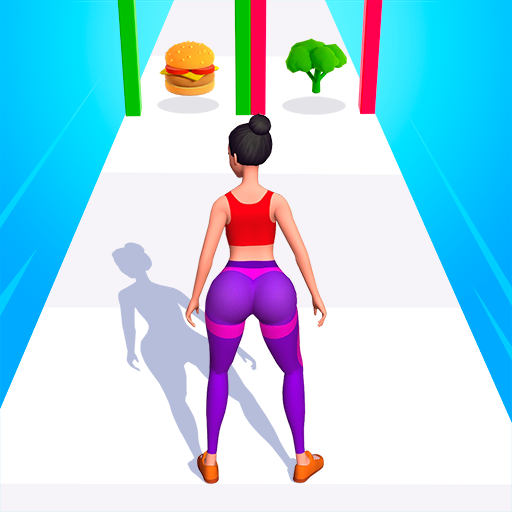車作りマスター:カーレースゲーム
BlueStacksを使ってPCでプレイ - 5憶以上のユーザーが愛用している高機能Androidゲーミングプラットフォーム
Play Ride Master: Car Builder Game on PC
Ride Master: Car Builder Game is an arcade game developed by Freeplay Inc. BlueStacks app player is the best platform to play this Android game on your PC or Mac for an immersive gaming experience.
Explore the world of construction games and let your creativity flow freely. Design a car that can pass the crash test with flying colors and conquer the thrilling obstacle race.
Experience the joy of being a car customizer in our simulator, where you can let loose and enjoy the process. Let your imagination run wild as you build a car that reflects your personality. Take your auto to new heights by winning each obstacle course race and earning rewards.
Use the money you earn to purchase new car parts and enhancements, ensuring that your vehicle is fully equipped to tackle the crash test and reach the finish line.
Immerse yourself in the world of obstacle course games and taste the excitement of being a car builder. Engage your mind and get your engines ready for a thrilling racing experience.
Start by building your own car from scratch. At the beginning of each obstacle course race, you’ll have a basic set of car parts. Progress through the levels of our captivating car customizer simulator to earn money, which can be used to purchase new racing accessories.
車作りマスター:カーレースゲームをPCでプレイ
-
BlueStacksをダウンロードしてPCにインストールします。
-
GoogleにサインインしてGoogle Play ストアにアクセスします。(こちらの操作は後で行っても問題ありません)
-
右上の検索バーに車作りマスター:カーレースゲームを入力して検索します。
-
クリックして検索結果から車作りマスター:カーレースゲームをインストールします。
-
Googleサインインを完了して車作りマスター:カーレースゲームをインストールします。※手順2を飛ばしていた場合
-
ホーム画面にて車作りマスター:カーレースゲームのアイコンをクリックしてアプリを起動します。