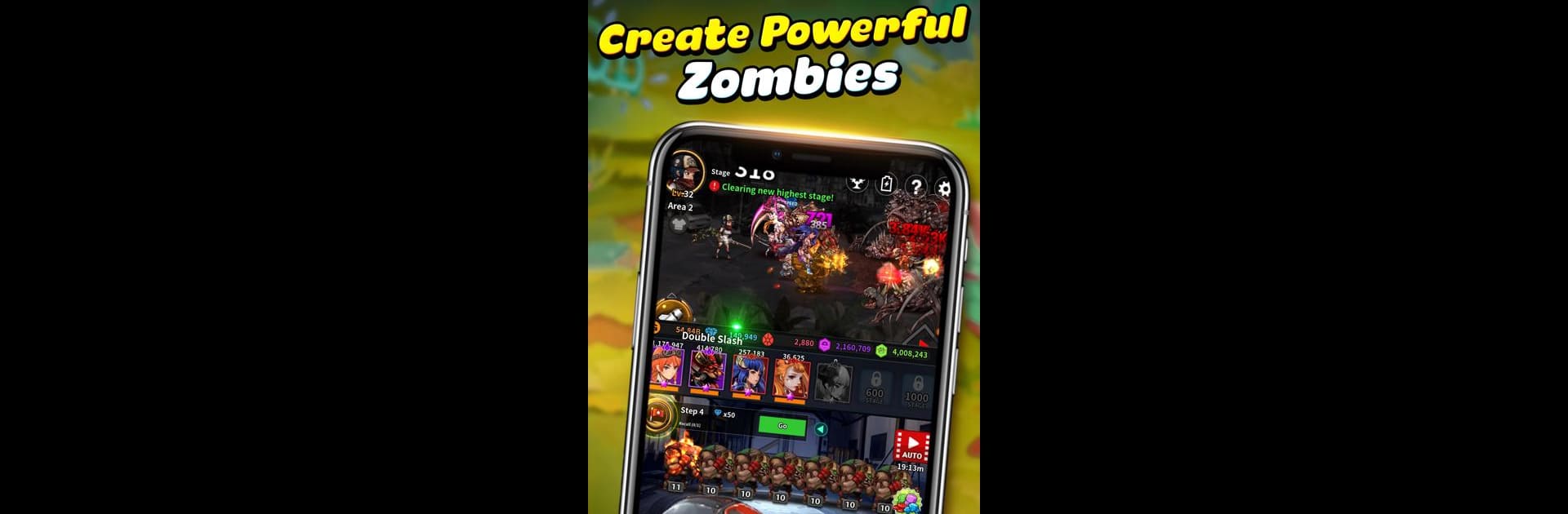

放置ゾンビ: Idle RPG
BlueStacksを使ってPCでプレイ - 5憶以上のユーザーが愛用している高機能Androidゲーミングプラットフォーム
Play Merge Zombie : idle RPG on PC or Mac
From the innovators and creators at JUSTCLICK, Merge Zombie : idle RPG is another fun addition to the World of Role Playing games. Go beyond your mobile screen and play it bigger and better on your PC or Mac. An immersive experience awaits you.
About the Game
Merge Zombie : idle RPG tosses you straight into a bizarre, action-packed world where humans and zombies battle it out for survival. Forget what you thought you knew about zombie games—this one turns the tables, letting you play on either side and even mix things up by merging your units into wild, new beings. With a ticking clock (seriously, every second counts), the game throws you into a mad dash to save or obliterate humanity while keeping the tension high and the gameplay surprisingly chill. It’s fast, funny, and addictive—don’t be surprised if you keep coming back for “just one more fusion.”
Game Features
- Wild Merging Mechanics
-
Smash together zombies and humans to see what strange, powerful combinations you can make. Your army evolves with every merge, leading to some wild surprises.
-
Pick Your Team
-
Feeling heroic? Fight for humanity and fend off the undead. Or, if you’re in a monstrous mood, join the zombie ranks and try to wipe out every last human.
-
Idle Progression
-
Busy or just need a break? Your camp and your fighters keep battling even when you’re not playing, so you’re always earning resources and growing stronger.
-
Epic World Bosses
-
Team up with other players around the globe to take down gigantic bosses. Beat these monsters for loot and bragging rights—no boring repeats here.
-
Global Community
-
With players in over 170 countries, you’ll always find allies—or rivals—to join forces with. Battling world bosses suddenly gets a lot more interesting when your team comes from every corner of the planet.
-
Race Against Time
-
There’s a built-in countdown, and the stakes couldn’t be higher: save the world before time runs out… or don’t. No pressure.
-
Play Anywhere
-
Merge Zombie : idle RPG is optimized for long sessions and quick check-ins alike, and you can even play on PC using BlueStacks if you want to mix up your setup.
-
Resource Management
- Build and upgrade your survival camp, collect unexpected items, and figure out how to make the best use of every tool at your disposal. Strategic choices really do matter.
Make your gaming sessions memorable with precise controls that give you an edge in close combats and visuals that pop up, bringing every character to life.
放置ゾンビ: Idle RPGをPCでプレイ
-
BlueStacksをダウンロードしてPCにインストールします。
-
GoogleにサインインしてGoogle Play ストアにアクセスします。(こちらの操作は後で行っても問題ありません)
-
右上の検索バーに放置ゾンビ: Idle RPGを入力して検索します。
-
クリックして検索結果から放置ゾンビ: Idle RPGをインストールします。
-
Googleサインインを完了して放置ゾンビ: Idle RPGをインストールします。※手順2を飛ばしていた場合
-
ホーム画面にて放置ゾンビ: Idle RPGのアイコンをクリックしてアプリを起動します。





