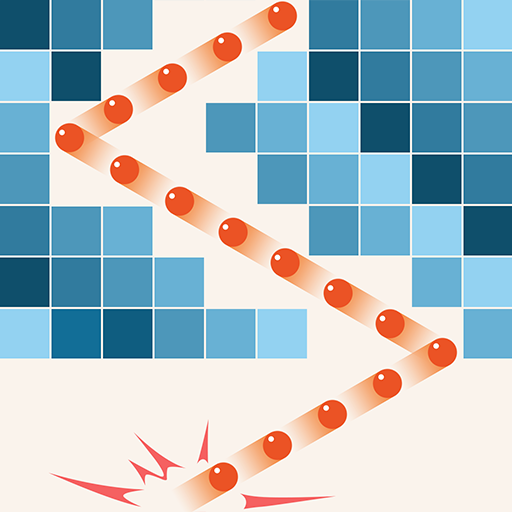このページには広告が含まれます

スワイプ ブロック崩し
Arcade | Nine Games
BlueStacksを使ってPCでプレイ - 5憶以上のユーザーが愛用している高機能Androidゲーミングプラットフォーム
Play Swipe Brick Breaker on PC
Break your stresses away in the number one brick breaker game!
[How to Play]
① Hold the screen with your finger and move to aim.
② Find the best positions and angles to hit every brick.
③ When the ball hits the brick, durability is reduced. When durability reduces to 0, brick breaks.
④ Break the bricks and never let them hit the bottom.
[Tips]
- Hit the green ball to increase the number of balls
- Aim between the bricks and the bricks
[Feature]
- Easy to play, the perfect time killer.
- Addictive gameplay
- Free to play
- Tons of stages! Endless game mode.
- Offline (without internet connection) gameplay supported
- Challenge your highest score
- Free to play
[Support]
In case of any problems with the Swipe Bricks Breaker, please send us an e-mail and review briefly the problem. It will help us to solve it in the next updates.
Contact us here: appservice@nsmg21.com
Thank you for playing Swipe Brick Breaker.
Have fun!
[How to Play]
① Hold the screen with your finger and move to aim.
② Find the best positions and angles to hit every brick.
③ When the ball hits the brick, durability is reduced. When durability reduces to 0, brick breaks.
④ Break the bricks and never let them hit the bottom.
[Tips]
- Hit the green ball to increase the number of balls
- Aim between the bricks and the bricks
[Feature]
- Easy to play, the perfect time killer.
- Addictive gameplay
- Free to play
- Tons of stages! Endless game mode.
- Offline (without internet connection) gameplay supported
- Challenge your highest score
- Free to play
[Support]
In case of any problems with the Swipe Bricks Breaker, please send us an e-mail and review briefly the problem. It will help us to solve it in the next updates.
Contact us here: appservice@nsmg21.com
Thank you for playing Swipe Brick Breaker.
Have fun!
スワイプ ブロック崩しをPCでプレイ
-
BlueStacksをダウンロードしてPCにインストールします。
-
GoogleにサインインしてGoogle Play ストアにアクセスします。(こちらの操作は後で行っても問題ありません)
-
右上の検索バーにスワイプ ブロック崩しを入力して検索します。
-
クリックして検索結果からスワイプ ブロック崩しをインストールします。
-
Googleサインインを完了してスワイプ ブロック崩しをインストールします。※手順2を飛ばしていた場合
-
ホーム画面にてスワイプ ブロック崩しのアイコンをクリックしてアプリを起動します。