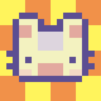タイニーカフェ : 癒し系カフェゲーム
BlueStacksを使ってPCでプレイ - 5憶以上のユーザーが愛用している高機能Androidゲーミングプラットフォーム
Play Tiny Cafe : Cooking Game on PC or Mac
Tiny Cafe : Cooking Game is a Simulation game developed by Nanali Studios. BlueStacks app player is the best platform to play this Android game on your PC or Mac for an immersive gaming experience.
Run a successful cafe and serve the cats perfectly as you play this game. Explore different recipes to make pastries, coffee, and so much more! Can you master a small-scale business with felines? Play this game to find out.
About the Game
Stand a chance to win 500 gems and other exciting rewards by pre-registering for Tiny Cafe : Cooking Game. This game allows you to choose a special manager and expand your reach to major cities. With this, you stand a chance to make your cafe the best in this feline world.
Gameplay Overview
This game offers unique gameplay and straightforward objectives. Simply serve your customers the finest coffee and pastries in town. Work with your key employees and a special manager to potentially boost your business.
Game Features
- Simplified graphics and animations
- Cute soundtracks
- Over 25 managers to choose from
How to Play?
Download Tiny Cafe : Cooking Game for free from the Google Play Store or Apple App Store on the BlueStacks app player.
タイニーカフェ : 癒し系カフェゲームをPCでプレイ
-
BlueStacksをダウンロードしてPCにインストールします。
-
GoogleにサインインしてGoogle Play ストアにアクセスします。(こちらの操作は後で行っても問題ありません)
-
右上の検索バーにタイニーカフェ : 癒し系カフェゲームを入力して検索します。
-
クリックして検索結果からタイニーカフェ : 癒し系カフェゲームをインストールします。
-
Googleサインインを完了してタイニーカフェ : 癒し系カフェゲームをインストールします。※手順2を飛ばしていた場合
-
ホーム画面にてタイニーカフェ : 癒し系カフェゲームのアイコンをクリックしてアプリを起動します。