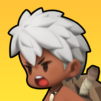ジャンピングランド
BlueStacksを使ってPCでプレイ - 5憶以上のユーザーが愛用している高機能Androidゲーミングプラットフォーム
Play Jumping Land on PC or Mac
Jumping Land is an Action game developed by LINE Games. BlueStacks app player is the best platform to play this Android game on your PC or Mac for an immersive gaming experience.
Jumping Land is a pretty simple game. The player has to uncover the mysteries of a 2D world by jumping from platform to platform. Of course, there will be obstacles in your path, but the dotted lines will serve as a rough guide to show you where you’ll land and how far you’ll progress.
In Jumping Land, you’ll need to collect coins and items on your journey to the end of each chapter. With your coins, you can unlock new characters, purchase new items, and boost your jumping abilities to cover more area with each leap you take.
In addition to the obstacles, there will also be moving objects you need to avoid. They move rather slowly, but if you don’t’ time your jump just right, you’ll end up falling down the endless pit of doom. So, think strategically and act quickly to make it to the finish line.
Download Jumping Land on PC with BlueStacks and jump as you’ve never jumped before.
ジャンピングランドをPCでプレイ
-
BlueStacksをダウンロードしてPCにインストールします。
-
GoogleにサインインしてGoogle Play ストアにアクセスします。(こちらの操作は後で行っても問題ありません)
-
右上の検索バーにジャンピングランドを入力して検索します。
-
クリックして検索結果からジャンピングランドをインストールします。
-
Googleサインインを完了してジャンピングランドをインストールします。※手順2を飛ばしていた場合
-
ホーム画面にてジャンピングランドのアイコンをクリックしてアプリを起動します。