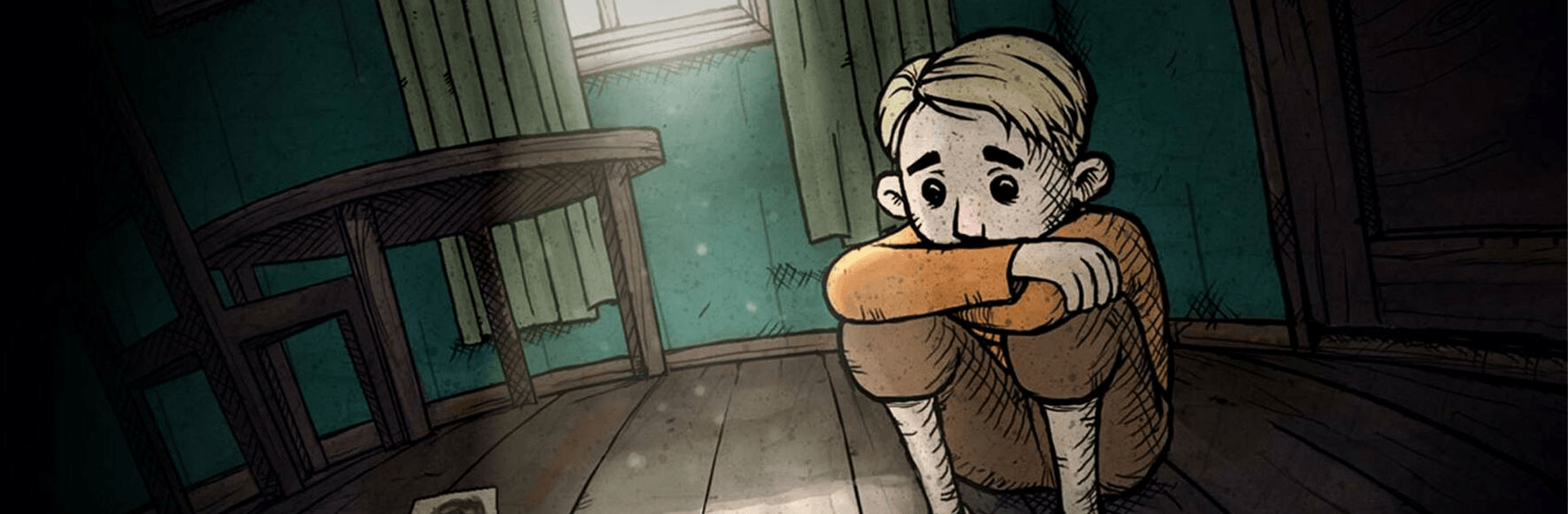

マイ・チャイルド・レーベンスボルン
BlueStacksを使ってPCでプレイ - 5憶以上のユーザーが愛用している高機能Androidゲーミングプラットフォーム
Play My Child Lebensborn LITE on PC or Mac
My Child Lebensborn LITE is a simulation game developed by Sarepta Studio. BlueStacks app player is the best platform to play this Android game on your PC or Mac for an immersive gaming experience!
Play My Child Lebensborn LITE on PC and enjoy this offline simulation game from the large and gorgeous display on your PC! Can you help WWII traumatized children to lead normal lives?
In the My Child Lebensborn LITE PC game, you have to help your child overcome the aftermath of WW2. In this game, you get to experience the fates of children born of war. Can they ever lead normal lives?
Adopt and take care of a young Lebensborn child in this story-driven nurture game based on true events. What happened to their parents? Can you try to find and create a better future for them?
You must learn how to manage the meager resources as well as the emotional needs of the children. Do your best to influence the child’s views and personalities positively. Take responsibility and make tough choices!
This game allows you to see a different side of the war! Discover how hatred creates victims even after victory! Remember that if children grow in a hostile and hateful environment, parenting could become harder.
Discover the past of your adopted child and support them in the present. Download My Child Lebensborn LITE on PC and help Klaus/Karin find their place in a free country!
マイ・チャイルド・レーベンスボルンをPCでプレイ
-
BlueStacksをダウンロードしてPCにインストールします。
-
GoogleにサインインしてGoogle Play ストアにアクセスします。(こちらの操作は後で行っても問題ありません)
-
右上の検索バーにマイ・チャイルド・レーベンスボルンを入力して検索します。
-
クリックして検索結果からマイ・チャイルド・レーベンスボルンをインストールします。
-
Googleサインインを完了してマイ・チャイルド・レーベンスボルンをインストールします。※手順2を飛ばしていた場合
-
ホーム画面にてマイ・チャイルド・レーベンスボルンのアイコンをクリックしてアプリを起動します。




