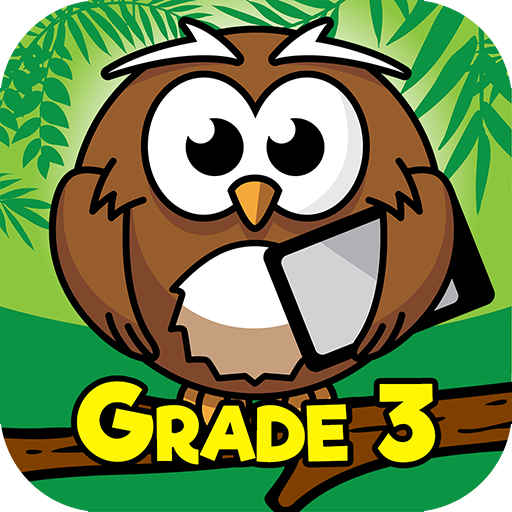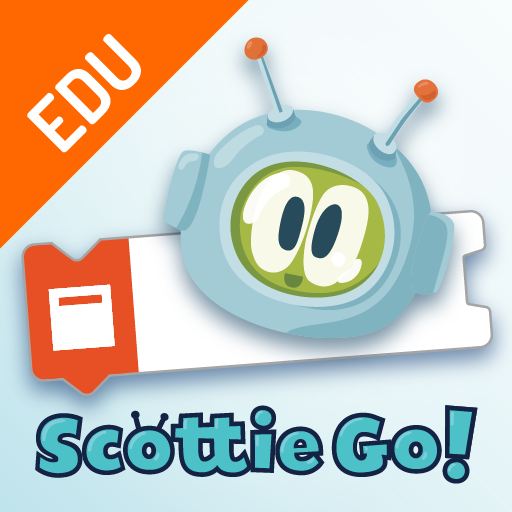このページには広告が含まれます

SP: Dreamscape
Educational | Squiggle Park
BlueStacksを使ってPCでプレイ - 5憶以上のユーザーが愛用している高機能Androidゲーミングプラットフォーム
Play SP: Dreamscape on PC
Dreamscape combines the strategy and engagement of popular base-building games with imaginative reading passages and interactive questions to create a ferociously fun literacy game! Players of Dreamscape are dropped into the realm of dreams and are tasked with defending their “dwell” (the place where their own dreams live and are created) from invading “reveries” (dream creatures). In order to collect resources and build new structures to defend their dwell, students must read passages and answer comprehension questions. The goal of the game is to build your dwell to higher and higher levels, create new reveries of your own, and collect shards to climb up the leaderboard and face-off against other players!
SP: DreamscapeをPCでプレイ
-
BlueStacksをダウンロードしてPCにインストールします。
-
GoogleにサインインしてGoogle Play ストアにアクセスします。(こちらの操作は後で行っても問題ありません)
-
右上の検索バーにSP: Dreamscapeを入力して検索します。
-
クリックして検索結果からSP: Dreamscapeをインストールします。
-
Googleサインインを完了してSP: Dreamscapeをインストールします。※手順2を飛ばしていた場合
-
ホーム画面にてSP: Dreamscapeのアイコンをクリックしてアプリを起動します。