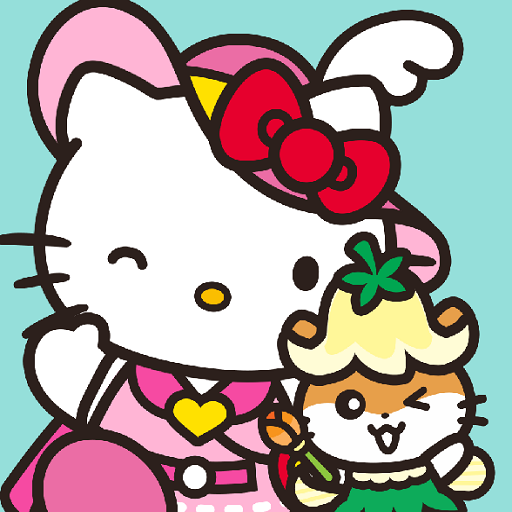ハムスタータウン
BlueStacksを使ってPCでプレイ - 5憶以上のユーザーが愛用している高機能Androidゲーミングプラットフォーム
Play Hamster Town on PC or Mac
Hamster Town is a puzzle game developed by Super Awesome Inc. BlueStacks app player is the best platform to play this Android game on your PC or Mac for an immersive gaming experience.
Hamster Town is a drawing-based puzzle game where you have to draw lines to help your hamster friend get candy. The lines you make will determine how the candy makes it to the hamster. If you draw at the wrong angle, the candy might drop, and you’ll never see it again!
With each subsequent stage, the obstacles between the cute hamster and the candy become increasingly more challenging. The first few stages are simple enough, but the difficulty ramps up after you’re accustomed to the controls.
While playing Hamster Town, you earn stars that you can spend on furnishing the Hamster’s home. Earn enough stars, and you can create a lovely abode that any hamster would love to live in!
As you make it further into Hamster Town, the more complex your drawings have to be to get the candy. The game starts by having you draw lines, but later on, those lines have to have curves and eventually turn into shapes. One wrong stroke with the pencil, and you can kiss the candy goodbye!
Download Hamster Town on PC with BlueStacks and help your little hamster buddy eat candy.
ハムスタータウンをPCでプレイ
-
BlueStacksをダウンロードしてPCにインストールします。
-
GoogleにサインインしてGoogle Play ストアにアクセスします。(こちらの操作は後で行っても問題ありません)
-
右上の検索バーにハムスタータウンを入力して検索します。
-
クリックして検索結果からハムスタータウンをインストールします。
-
Googleサインインを完了してハムスタータウンをインストールします。※手順2を飛ばしていた場合
-
ホーム画面にてハムスタータウンのアイコンをクリックしてアプリを起動します。