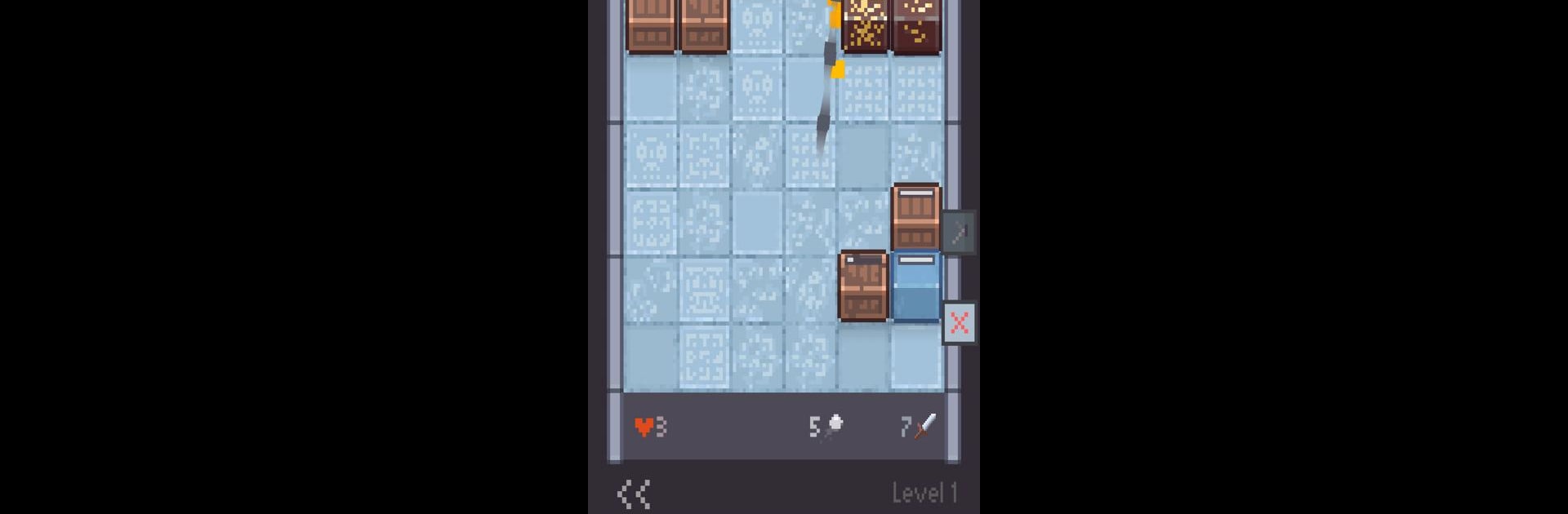
Brick Breaker Dungeon
BlueStacksを使ってPCでプレイ - 5憶以上のユーザーが愛用している高機能Androidゲーミングプラットフォーム
Play Brick Breaker Dungeon on PC or Mac
Explore a whole new adventure with Brick Breaker Dungeon, a Arcade game created by 717 pixels. Experience great gameplay with BlueStacks, the most popular gaming platform to play Android games on your PC or Mac.
About the Game
Brick Breaker Dungeon isn’t your ordinary block-breaking game—it tosses you straight into a colorful dungeon packed with tricky magic bricks, wild power-ups, and the promise of gold and treasure at every corner. Designed by 717 pixels, this Arcade game is perfect for quick play sessions or those moments when you just want to zone out and smash stuff with bouncing pinballs. Whether you’re in it for casual fun or you secretly love outsmarting puzzles, there’s always something new to try out here.
Game Features
-
Pinball Meets Dungeon Challenges
Get ready to blend your love for classic arcade brick breaking with dungeon twists—think wild spell blocks, evil bricks, and more than a few surprise mechanics that’ll keep you guessing. -
Magic Upgrades & Loot
Every brick you smash and every level you clear nets you gold. Spend that loot on clever power-ups and magical upgrades, or hunt down legendary treasures if you’re feeling lucky. -
Quick, One-Handed Gameplay
Sessions are snappy, so you can squeeze in a round in just five minutes. The controls are simple enough to play one-handed—ideal if you’ve only got a thumb to spare. -
Pixel Art Style
The game’s got that old-school charm, with bright pixel graphics easy on the eyes but packed with quirky details. -
Zero Connection Needed
No WiFi? No stress. You can break bricks, earn coins, and level up even when you’re offline. -
Puzzle and RPG Elements
It’s not just smashing and grabbing. You’ll need to think about your angle, spell use, and which upgrades will get you the most bang for your buck. -
Works Great on BlueStacks
Kick back and enjoy those dungeons with bigger visuals and smooth controls when you fire it up on BlueStacks.
Ready to top the leaderboard? We bet you do. Let precise controls and sharp visuals optimized on BlueStacks lead you to victory.
Brick Breaker DungeonをPCでプレイ
-
BlueStacksをダウンロードしてPCにインストールします。
-
GoogleにサインインしてGoogle Play ストアにアクセスします。(こちらの操作は後で行っても問題ありません)
-
右上の検索バーにBrick Breaker Dungeonを入力して検索します。
-
クリックして検索結果からBrick Breaker Dungeonをインストールします。
-
Googleサインインを完了してBrick Breaker Dungeonをインストールします。※手順2を飛ばしていた場合
-
ホーム画面にてBrick Breaker Dungeonのアイコンをクリックしてアプリを起動します。

