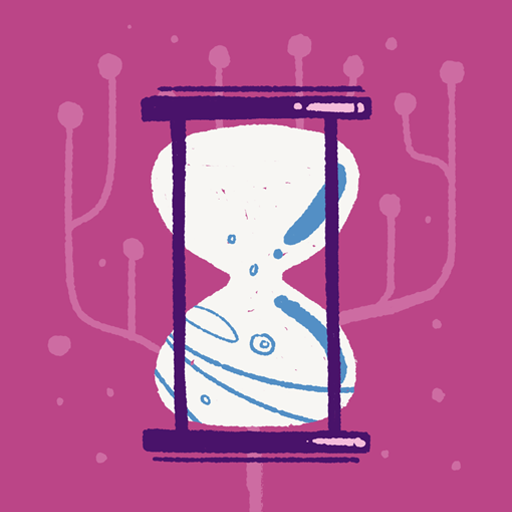このページには広告が含まれます

Paths: Beatrice's Adventure
アドベンチャー | FredBear Games Ltd
BlueStacksを使ってPCでプレイ - 5憶以上のユーザーが愛用している高機能Androidゲーミングプラットフォーム
Play Paths: Beatrice's Adventure on PC
Paths: Beatrice’s Adventure is a choice and consequences game in which the player will get the chance to live and shape Beatrice’s life.
2022 Google Play Indie Games Festival Finalist
*Language Supported: English, Italian
Beatrice is a typical teenage girl gifted with an uncommon power that she is not aware to possess and whose main problems are handling relationships within her dysfunctional family and bringing out her true self.
The path the player takes will completely change Bea’s life. The player will, in fact, make decisions that drastically change the outcome of the story.
Every single choice, no matter how small, can have an impact on how the game unfolds.
Game Features:
❰ UNFOLD THE STORY AND INTERACT❱
The game contains a prologue chapter and 9 main chapters. Moreover, there are 7 characters in the game where you can interact and build your relationship with.
❰ MULTIPLE ENDINGS ❱
More than 10 possible endings depending on your decision. Can you achieve the best possible ending?
❰ REPLAYABLE ❱
Live a 2-3 hour long adventure that can be replayed multiple times with different outcomes and paths.
❰ ACHIEVEMENTS ❱
More than 50 achievements and their badges to unlock and collect. They are obtainable as you unlock certain events in the game.
❰ HIDDEN FEATURE ❱
There is a hidden feature that is supposed to be hidden. If you can find out this hidden feature, please post it on our Facebook fan page.
Let's start her adventure and it all started during her birthday celebration at her grandparents' house...
Support:
Are you having problems? Email us at support@playplayfun.com.
Facebook:
https://www.facebook.com/pathbeatriceadventuregame
Privacy Policy:
http://www.fredbeargames.com/privacy-policy.html
Terms of Service:
http://www.fredbeargames.com/terms-of-use.html
2022 Google Play Indie Games Festival Finalist
*Language Supported: English, Italian
Beatrice is a typical teenage girl gifted with an uncommon power that she is not aware to possess and whose main problems are handling relationships within her dysfunctional family and bringing out her true self.
The path the player takes will completely change Bea’s life. The player will, in fact, make decisions that drastically change the outcome of the story.
Every single choice, no matter how small, can have an impact on how the game unfolds.
Game Features:
❰ UNFOLD THE STORY AND INTERACT❱
The game contains a prologue chapter and 9 main chapters. Moreover, there are 7 characters in the game where you can interact and build your relationship with.
❰ MULTIPLE ENDINGS ❱
More than 10 possible endings depending on your decision. Can you achieve the best possible ending?
❰ REPLAYABLE ❱
Live a 2-3 hour long adventure that can be replayed multiple times with different outcomes and paths.
❰ ACHIEVEMENTS ❱
More than 50 achievements and their badges to unlock and collect. They are obtainable as you unlock certain events in the game.
❰ HIDDEN FEATURE ❱
There is a hidden feature that is supposed to be hidden. If you can find out this hidden feature, please post it on our Facebook fan page.
Let's start her adventure and it all started during her birthday celebration at her grandparents' house...
Support:
Are you having problems? Email us at support@playplayfun.com.
Facebook:
https://www.facebook.com/pathbeatriceadventuregame
Privacy Policy:
http://www.fredbeargames.com/privacy-policy.html
Terms of Service:
http://www.fredbeargames.com/terms-of-use.html
Paths: Beatrice's AdventureをPCでプレイ
-
BlueStacksをダウンロードしてPCにインストールします。
-
GoogleにサインインしてGoogle Play ストアにアクセスします。(こちらの操作は後で行っても問題ありません)
-
右上の検索バーにPaths: Beatrice's Adventureを入力して検索します。
-
クリックして検索結果からPaths: Beatrice's Adventureをインストールします。
-
Googleサインインを完了してPaths: Beatrice's Adventureをインストールします。※手順2を飛ばしていた場合
-
ホーム画面にてPaths: Beatrice's Adventureのアイコンをクリックしてアプリを起動します。