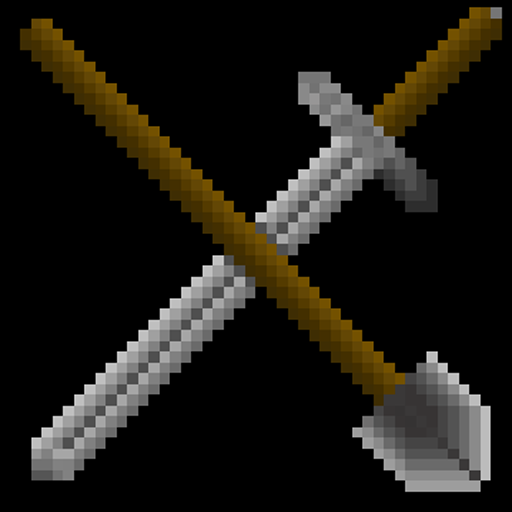このページには広告が含まれます

Undervault
Role Playing | Angry Kid
BlueStacksを使ってPCでプレイ - 5憶以上のユーザーが愛用している高機能Androidゲーミングプラットフォーム
Play Undervault on PC
Google Play Indie Games Contest Finalist!
Undervault is a roguelike dungeon crawler with pixel art graphics and board games influence, in which you have the ability to control dungeon generation. Game level contains rooms of different types including kitchen, bedroom, treasury, and so-called unknown room, which you can transform into your desired room type. The goal of the game is to escape from the dungeon.
Game features:
• High difficulty (you will die a lot), but every playthrough is unique
• Survive. You need to take care of hunger and fatigue
• A turn-based battle system with aiming, items, skills, character effects, and enemy AI
• Skills tree with the ability to focus on different play styles (fighting, stealth, room generation)
• Mining. Dig new rooms or connections between existing rooms
• Trading. Each trader in the game has its unique list of items and prices
• Compete with other players for the best score in the daily challenge
• Character leveling system. Improve certain characteristics on each level
• Different room connection types - door, ladder, hole (move only downward), locked door (pull a lever to unlock)
Give it a try!
Undervault is a roguelike dungeon crawler with pixel art graphics and board games influence, in which you have the ability to control dungeon generation. Game level contains rooms of different types including kitchen, bedroom, treasury, and so-called unknown room, which you can transform into your desired room type. The goal of the game is to escape from the dungeon.
Game features:
• High difficulty (you will die a lot), but every playthrough is unique
• Survive. You need to take care of hunger and fatigue
• A turn-based battle system with aiming, items, skills, character effects, and enemy AI
• Skills tree with the ability to focus on different play styles (fighting, stealth, room generation)
• Mining. Dig new rooms or connections between existing rooms
• Trading. Each trader in the game has its unique list of items and prices
• Compete with other players for the best score in the daily challenge
• Character leveling system. Improve certain characteristics on each level
• Different room connection types - door, ladder, hole (move only downward), locked door (pull a lever to unlock)
Give it a try!
UndervaultをPCでプレイ
-
BlueStacksをダウンロードしてPCにインストールします。
-
GoogleにサインインしてGoogle Play ストアにアクセスします。(こちらの操作は後で行っても問題ありません)
-
右上の検索バーにUndervaultを入力して検索します。
-
クリックして検索結果からUndervaultをインストールします。
-
Googleサインインを完了してUndervaultをインストールします。※手順2を飛ばしていた場合
-
ホーム画面にてUndervaultのアイコンをクリックしてアプリを起動します。