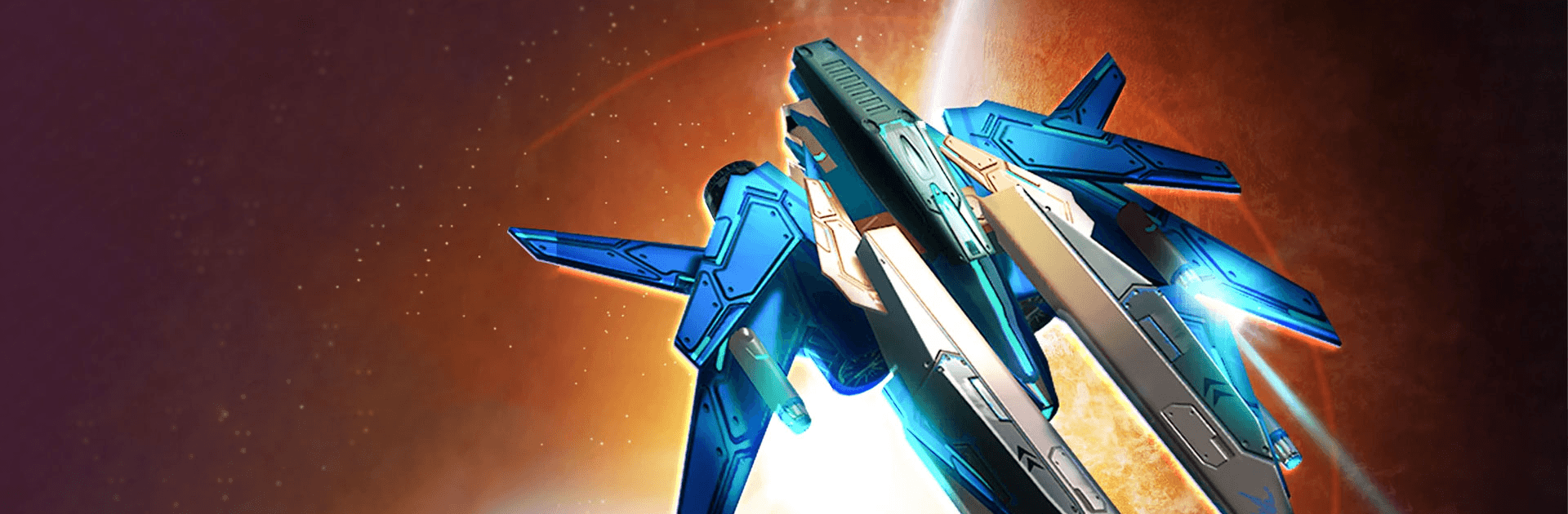

Galaxy Splitter
BlueStacksを使ってPCでプレイ - 5憶以上のユーザーが愛用している高機能Androidゲーミングプラットフォーム
Play Galaxy Splitter on PC or Mac
Galaxy Splitter is an action game developed by upjers GmbH. BlueStacks app player is the best PC platform (emulator) to play this Android game on your PC or Mac for an immersive gaming experience!
Play Galaxy Splitter on PC and enjoy this action game from the large and gorgeous display on your PC! Do you have what it takes to defend the galaxy and restore peace? Well, let’s find out! Accept your mission as a fighter pilot and defeat your enemies in this interstellar action-packed combat mission!
In the Galaxy Splitter PC game, you’re a fighter pilot! Go on thrilling adventures in your battle spaceship across the galaxy! Prepare for battle with the help of a few trusted friends and restore interstellar peace by defeating all hostile spaceships!
Go on exciting adventures across the galaxy in different spaceships, each equipped with unique weapons to help you conquer your enemies! There are different spaceships to choose from – the Fighter, the Destroyer, and the Interceptor! Pick a spaceship to help you liberate all the planets in the universe!
Bring down all enemy spaceships ruling the planets and restore balance to the galaxy by liberating the planets! You’ll find many enemies in this vertical shooter! Use your weapons, modules, special weapons, and protective shield to your advantage!
Download Galaxy Splitter on PC and go on an exciting space adventure with numerous weapons at your disposal! Become a vertical shooter, meet new allies, and create new strategies to defeat the hostile spaceships!
Galaxy SplitterをPCでプレイ
-
BlueStacksをダウンロードしてPCにインストールします。
-
GoogleにサインインしてGoogle Play ストアにアクセスします。(こちらの操作は後で行っても問題ありません)
-
右上の検索バーにGalaxy Splitterを入力して検索します。
-
クリックして検索結果からGalaxy Splitterをインストールします。
-
Googleサインインを完了してGalaxy Splitterをインストールします。※手順2を飛ばしていた場合
-
ホーム画面にてGalaxy Splitterのアイコンをクリックしてアプリを起動します。




