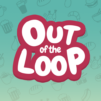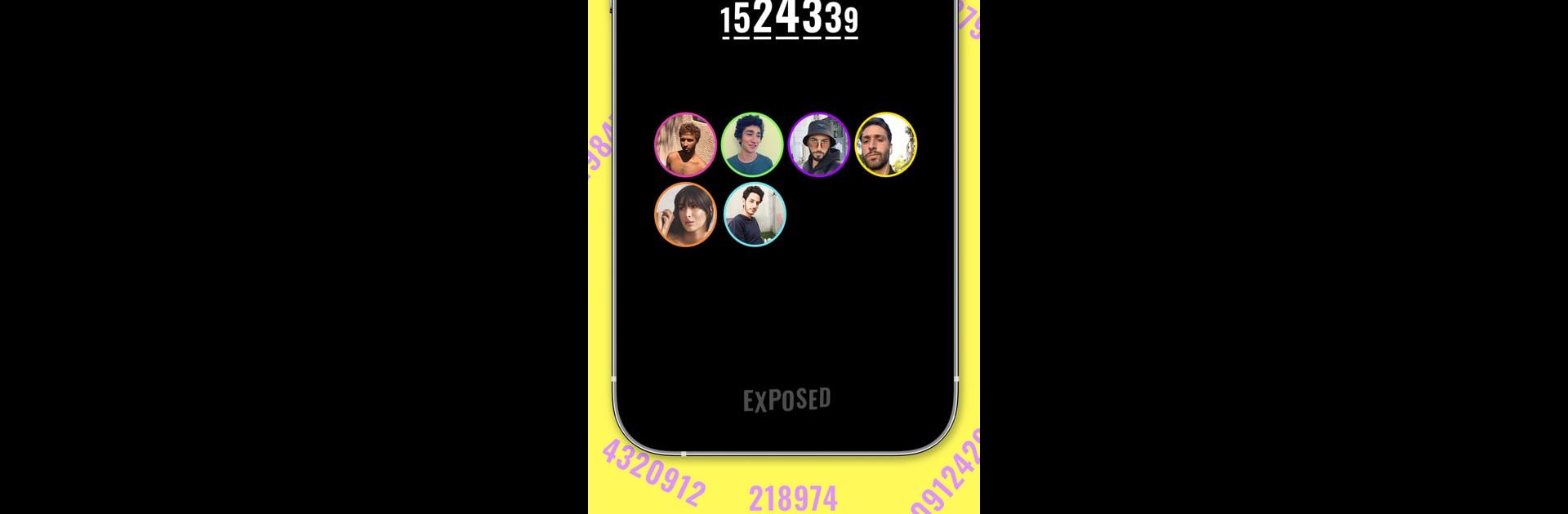

Exposed - Play with friends
BlueStacksを使ってPCでプレイ - 5憶以上のユーザーが愛用している高機能Androidゲーミングプラットフォーム
Play Exposed - Play with friends on PC or Mac
From the innovators and creators at VYS Games, Exposed – Play with friends is another fun addition to the World of Casual games. Go beyond your mobile screen and play it bigger and better on your PC or Mac. An immersive experience awaits you.
About the Game
Exposed – Play with friends by VYS Games is the perfect casual game to spice up any gathering. Dive into hilarious rounds where you answer “who’s most likely to” questions that reveal funny truths about your pals. Expect outrageous dares and absurd challenges that turn any hangout into a fun-filled party.
Game Features
-
Endless Entertainment: With over 5,000 quirky questions and challenges, say goodbye to boring classic games. Every session promises fresh fun!
-
Versatile Game Modes: Choose from four distinct modes—Party, Cheeky, Spicy, and Laidback—perfect for any mood or occasion.
-
Play Anywhere: Whether you’re sitting side by side or miles apart, start a game easily by creating a room and sharing the game PIN with friends.
-
Hilarious Icebreakers: Want to break the ice or spark some friendly conflict? Exposed is your go-to for unforgettable moments.
For a seamless experience, give it a whirl on BlueStacks.
Start your journey now. Download the game on BlueStacks, invite your friends, and march on a new adventure.
Exposed - Play with friendsをPCでプレイ
-
BlueStacksをダウンロードしてPCにインストールします。
-
GoogleにサインインしてGoogle Play ストアにアクセスします。(こちらの操作は後で行っても問題ありません)
-
右上の検索バーにExposed - Play with friendsを入力して検索します。
-
クリックして検索結果からExposed - Play with friendsをインストールします。
-
Googleサインインを完了してExposed - Play with friendsをインストールします。※手順2を飛ばしていた場合
-
ホーム画面にてExposed - Play with friendsのアイコンをクリックしてアプリを起動します。