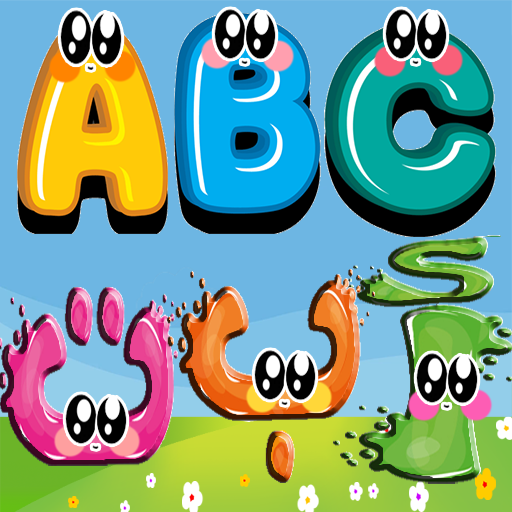このページには広告が含まれます

誕生日 - 楽しい子供の休日
Casual | y-groupgames
BlueStacksを使ってPCでプレイ - 5憶以上のユーザーが愛用している高機能Androidゲーミングプラットフォーム
Play Birthday - fun children's holiday on PC
Our children's developing games supplemented with another fun and exciting game for kids - "Birthday - a fun children's holiday."
Most of all we love to celebrate our birthday. And so today in our house there will be a very big and noisy party. We are waiting for many gifts, joys and fun, congratulations and a huge festive cake with candles.
But in order to celebrate friends with a fun birthday you will need to work a little and prepare well. In order to make our children's holiday memorable, we will need to come up with interesting contests, make a room for birthday - we make and hang multicolored garlands, festive inscriptions with congratulations and various decorations, colorful balls, and most importantly - bake and decorate with fruits and other sweet ornaments our festive children's cake. But in order to bake a big cake for the holiday you will need to try hard and work hard.
Well, it's time to celebrate, receive gifts and eat our wonderful holiday cake. Quickly blow out the candles and make a wish.
Happy Birthday Baby !!!
Visit us at: Site: http://y-groupgames.com
Most of all we love to celebrate our birthday. And so today in our house there will be a very big and noisy party. We are waiting for many gifts, joys and fun, congratulations and a huge festive cake with candles.
But in order to celebrate friends with a fun birthday you will need to work a little and prepare well. In order to make our children's holiday memorable, we will need to come up with interesting contests, make a room for birthday - we make and hang multicolored garlands, festive inscriptions with congratulations and various decorations, colorful balls, and most importantly - bake and decorate with fruits and other sweet ornaments our festive children's cake. But in order to bake a big cake for the holiday you will need to try hard and work hard.
Well, it's time to celebrate, receive gifts and eat our wonderful holiday cake. Quickly blow out the candles and make a wish.
Happy Birthday Baby !!!
Visit us at: Site: http://y-groupgames.com
誕生日 - 楽しい子供の休日をPCでプレイ
-
BlueStacksをダウンロードしてPCにインストールします。
-
GoogleにサインインしてGoogle Play ストアにアクセスします。(こちらの操作は後で行っても問題ありません)
-
右上の検索バーに誕生日 - 楽しい子供の休日を入力して検索します。
-
クリックして検索結果から誕生日 - 楽しい子供の休日をインストールします。
-
Googleサインインを完了して誕生日 - 楽しい子供の休日をインストールします。※手順2を飛ばしていた場合
-
ホーム画面にて誕生日 - 楽しい子供の休日のアイコンをクリックしてアプリを起動します。