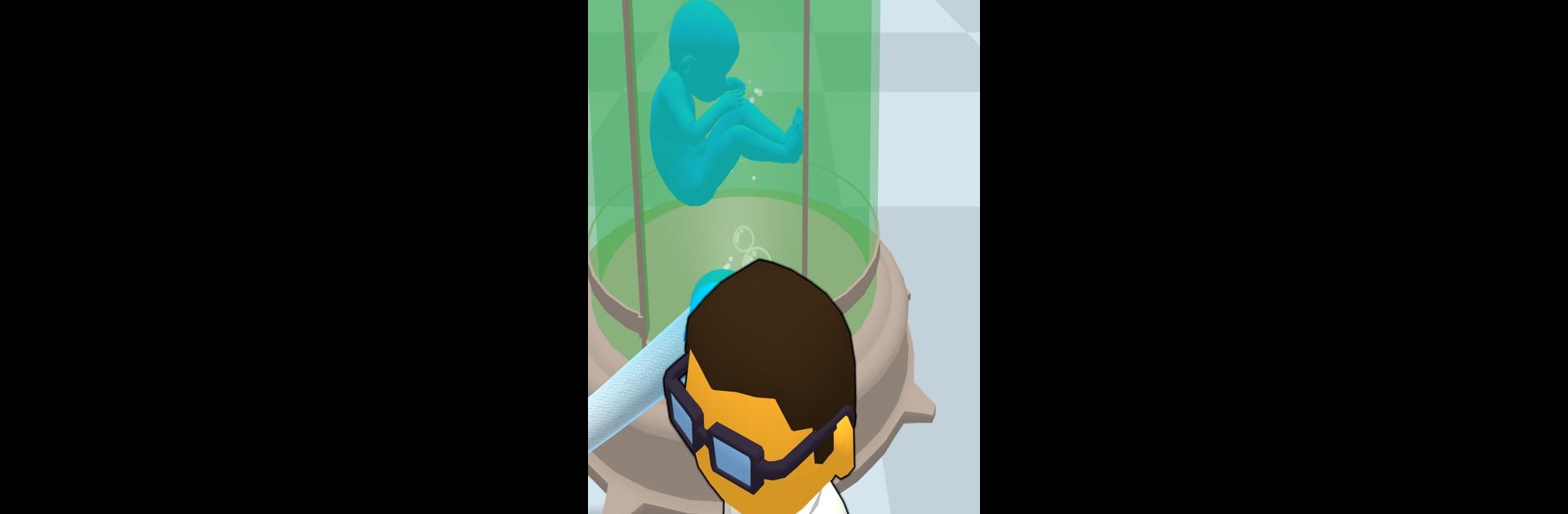

Incubator
BlueStacksを使ってPCでプレイ - 5憶以上のユーザーが愛用している高機能Androidゲーミングプラットフォーム
Play Incubator on PC or Mac
Incubator brings the Casual genre to life, and throws up exciting challenges for gamers. Developed by Yso Corp, this Android game is best experienced on BlueStacks, the World’s #1 app player for PC and Mac users.
About the Game
Incubator tosses you into the shoes of a curious scientist with one wild job: making life from scratch. No pressure, right? Mess around with genes, grow bizarre new critters, and see what happens when your unique creations start moving. If you’ve ever wondered what it’d be like to play with evolution, here’s your shot.
Game Features
-
Creature Design Playground
Sculpt your own creatures by piecing together all sorts of wacky body parts. Mix and match until your oddball brainchild looks just right—or so wonderfully weird it’s hard not to laugh. -
Genetic Experimentation
Don’t just make your creatures cute (or ugly)—play with their DNA! Tweak their traits, try out different abilities, and watch how your changes affect how they move and act in the lab sandbox. -
Ever-Evolving Challenges
Put your new lifeforms to the test. See how they handle different environments or obstacles, and refine your experiments to create the ultimate survivor. -
Quirky Lab Setting
The lab’s full of surprises—and plenty of tools for a mad scientist at heart. There are no rules here, so get creative and see what you can invent. -
Seamless Controls
Playing on BlueStacks? Making and testing creatures on your PC feels effortless, with smooth drag-and-drop controls that keep the creative flow going. -
Share the Weirdness
Save and show off your most ridiculous or brilliant creations to friends. There’s no telling what bizarre lifeforms you’ll cook up next.
Get ready for a buttery smooth, high-performance gaming action only on BlueStacks.
IncubatorをPCでプレイ
-
BlueStacksをダウンロードしてPCにインストールします。
-
GoogleにサインインしてGoogle Play ストアにアクセスします。(こちらの操作は後で行っても問題ありません)
-
右上の検索バーにIncubatorを入力して検索します。
-
クリックして検索結果からIncubatorをインストールします。
-
Googleサインインを完了してIncubatorをインストールします。※手順2を飛ばしていた場合
-
ホーム画面にてIncubatorのアイコンをクリックしてアプリを起動します。



