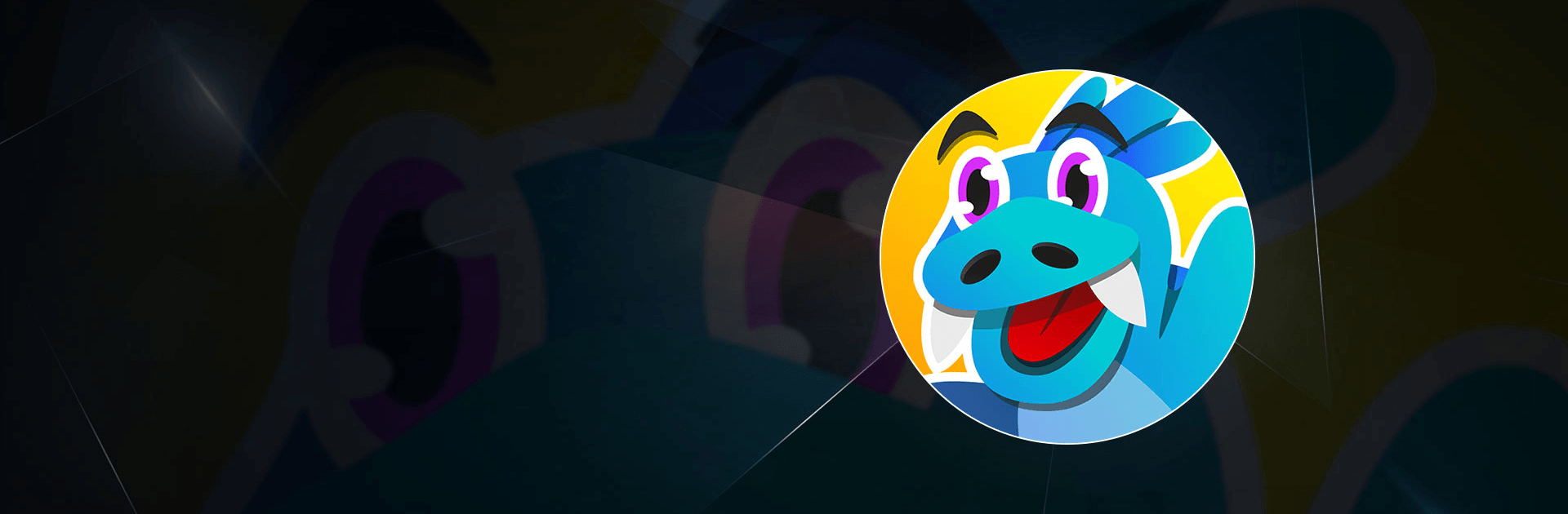

Monster Box
BlueStacksを使ってPCでプレイ - 5憶以上のユーザーが愛用している高機能Androidゲーミングプラットフォーム
Play Monster Box on PC or Mac
Monster Box is an Action Game developed by Yso Corp. BlueStacks app player is the best platform to play this Android Game on your PC or Mac for an immersive Android experience.
Download Monster Box on PC with BlueStacks and become the ultimate monster hunter. With your Monster Box and steely determination, head out into the wilds in search of crazy, colorful monsters to add to your collection.
Pull out your Monster Box and aim it at a monster to capture it. Not all monsters will go down without a fight, though! Deploy your captured monsters from your collection to weaken the monsters you encounter in the field. Once their defenses are down, it’s time to let your Monster Box do its work.
Dozens of unique and exceptional monsters are waiting for you to collect them. Put together a team of your own monsters to help you as you travel the world on a monster-capturing marathon!
Download Monster Box on PC with BlueStacks and capture all the monsters in the world.
Monster BoxをPCでプレイ
-
BlueStacksをダウンロードしてPCにインストールします。
-
GoogleにサインインしてGoogle Play ストアにアクセスします。(こちらの操作は後で行っても問題ありません)
-
右上の検索バーにMonster Boxを入力して検索します。
-
クリックして検索結果からMonster Boxをインストールします。
-
Googleサインインを完了してMonster Boxをインストールします。※手順2を飛ばしていた場合
-
ホーム画面にてMonster Boxのアイコンをクリックしてアプリを起動します。




