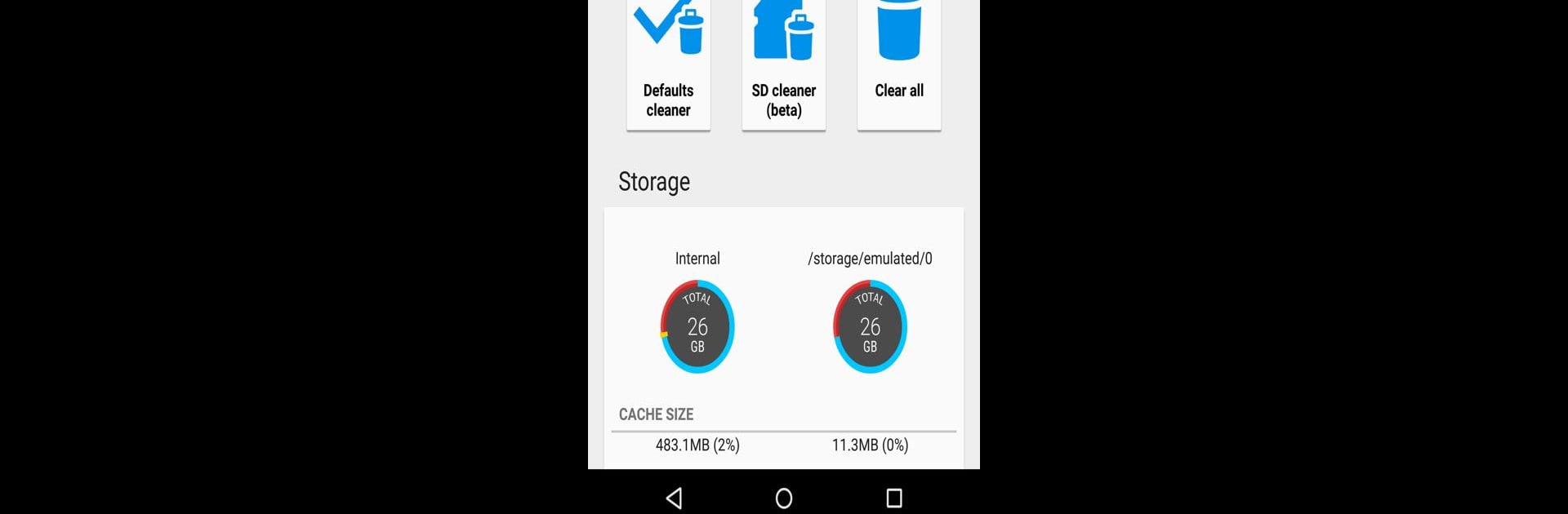
1Tap Cleaner (日本語版)
BlueStacksを使ってPCでプレイ - 5憶以上のユーザーが愛用している高機能Androidゲーミングプラットフォーム
Run 1Tap Cleaner (clear cache) on PC or Mac
Why limit yourself to your small screen on the phone? Run 1Tap Cleaner (clear cache), an app by AZSoft Technology Inc., best experienced on your PC or Mac with BlueStacks, the world’s #1 Android emulator.
About the App
1Tap Cleaner (clear cache) by AZSoft Technology Inc. is your go-to solution for freeing up storage on your device. With just a single tap, efficiently clean all cache files, reset default settings, and tidy up your SD card. Running low on storage? Expect a quicker, hassle-free way to boost available memory by clearing unnecessary data.
App Features
- 1-Tap Cache Cleaning: Swiftly clear all cached files with one touch.
- Default App Management: View and manage all default apps; easily reset selected defaults.
- Home Screen Widget: Keep track of cache size and available storage directly from your home screen.
- Targeted Clean-Up: Clear cache or history for specific apps as needed.
- Usage Alerts: Get notified when an app’s cache exceeds a specified size.
- Organized App Listing: Sort apps by cache, data, code, total size, or name.
- Detailed App Info: Access comprehensive details on each application.
With its intuitive design, 1Tap Cleaner integrates with BlueStacks for a seamless experience on your device.
Ready to experience 1Tap Cleaner (clear cache) on a bigger screen, in all its glory? Download BlueStacks now.
1Tap Cleaner (日本語版)をPCでプレイ
-
BlueStacksをダウンロードしてPCにインストールします。
-
GoogleにサインインしてGoogle Play ストアにアクセスします。(こちらの操作は後で行っても問題ありません)
-
右上の検索バーに1Tap Cleaner (日本語版)を入力して検索します。
-
クリックして検索結果から1Tap Cleaner (日本語版)をインストールします。
-
Googleサインインを完了して1Tap Cleaner (日本語版)をインストールします。※手順2を飛ばしていた場合
-
ホーム画面にて1Tap Cleaner (日本語版)のアイコンをクリックしてアプリを起動します。
