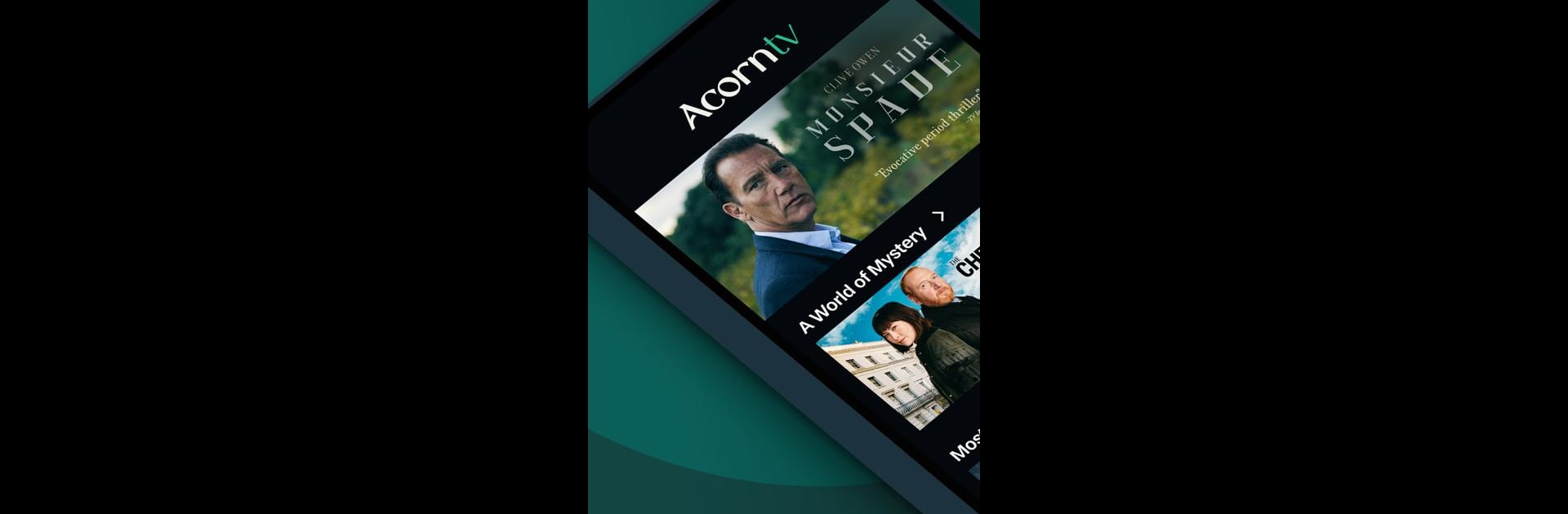

Acorn TV: Brilliant Hit Series
BlueStacksを使ってPCでプレイ - 5憶以上のユーザーが愛用している高機能Androidゲーミングプラットフォーム
Run Acorn TV: Brilliant Hit Series on PC or Mac
Upgrade your experience. Try Acorn TV: Brilliant Hit Series, the fantastic Entertainment app from RLJ Entertainment, from the comfort of your laptop, PC, or Mac, only on BlueStacks.
About the App
If you’re a fan of British TV—or you just like discovering shows you can’t find anywhere else—Acorn TV: Brilliant Hit Series might be your new go-to. This handy app, created by RLJ Entertainment, brings together an impressive lineup of TV shows, mysteries, comedies, and more, all from Britain, Ireland, Australia, and other English-speaking corners of the world. Whether you’re looking to jump into something brand new or you’re craving a classic comfort show, you can stream everything right from your device.
App Features
-
Massive Collection of Shows
Access a huge library filled with everything from crime thrillers and cozy mysteries to comedies and compelling docuseries. Looking for hidden gems or old favorites? This place has a bit of both. -
Fresh Content Every Week
There’s always something new to add to your queue, with fresh series and episodes dropping regularly. Perfect for when you want to keep your watchlist exciting. -
No Commercial Breaks
Enjoy your TV time without interruptions. Every episode streams straight through, so you can binge-watch your favorite mysteries or dramas without pesky ads popping up. -
Personal Watchlist
Find a show that piques your interest? Bookmark it for later or watch it right away. The app’s search and save options make it easy to organize your next marathon. -
Easy Streaming on All Your Devices
Whether you’re on your phone, tablet, or using BlueStacks on your computer, just sign in and keep watching. Everything is synced, and switching between devices is a breeze. -
Monthly Subscription, Cancel Any Time
After a free trial, your membership continues for as long as you want. Payment is handled securely via Google Play, and you’re free to cancel whenever suits you.
With Acorn TV: Brilliant Hit Series, exploring shows from across the pond couldn’t be simpler.
BlueStacks brings your apps to life on a bigger screen—seamless and straightforward.
Acorn TV: Brilliant Hit SeriesをPCでプレイ
-
BlueStacksをダウンロードしてPCにインストールします。
-
GoogleにサインインしてGoogle Play ストアにアクセスします。(こちらの操作は後で行っても問題ありません)
-
右上の検索バーにAcorn TV: Brilliant Hit Seriesを入力して検索します。
-
クリックして検索結果からAcorn TV: Brilliant Hit Seriesをインストールします。
-
Googleサインインを完了してAcorn TV: Brilliant Hit Seriesをインストールします。※手順2を飛ばしていた場合
-
ホーム画面にてAcorn TV: Brilliant Hit Seriesのアイコンをクリックしてアプリを起動します。



