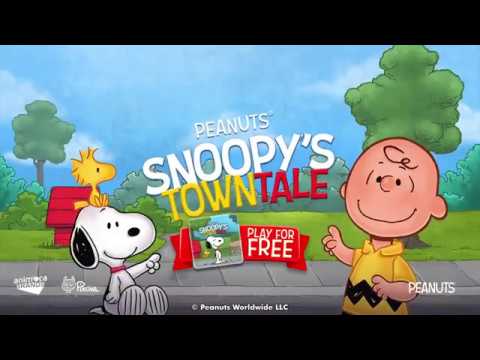Snoopy's Town Tale CityBuilder
BlueStacksを使ってPCでプレイ - 5憶以上のユーザーが愛用している高機能Androidゲーミングプラットフォーム
Play Snoopy's Town Tale CityBuilder on PC or Mac
Snoopy’s Town Tale CityBuilder is a Simulation Game developed by PIXOWL INC.. BlueStacks app player is the best platform to play this Android Game on your PC or Mac for an immersive Android experience.
Download Snoopy’s Town Tale CityBuilder on PC with BlueStacks and join Snoopy and the whole Peanuts crew as they build a town all their own! Become the designer and developer of your own town by helping expand the Peanuts neighborhood, one street at a time.
When a new kid arrives in town, Snoopy makes it his mission to chair the town’s welcoming committee. Help everyone’s favorite comic strip beagle develop his neighborhood. Visit iconic locations from the Peanuts series, like the baseball field, skating rink, and Charlie Brown’s house.
Building a town is tough work! Luckily, Snoopy won’t be doing it alone. Charlie Brown, Lucy, Linus, and the rest of the Peanuts gang are ready to roll up their sleeves and chip in. Meet and interact with all your favorite characters from the Peanuts universe!
Download Snoopy’s Town Tale CityBuilder on PC with BlueStacks and pick from more than 200 decorations and accessories to give Snoopy’s town the pizzazz and flair necessary for the ultimate welcoming ceremony!
Snoopy's Town Tale CityBuilderをPCでプレイ
-
BlueStacksをダウンロードしてPCにインストールします。
-
GoogleにサインインしてGoogle Play ストアにアクセスします。(こちらの操作は後で行っても問題ありません)
-
右上の検索バーにSnoopy's Town Tale CityBuilderを入力して検索します。
-
クリックして検索結果からSnoopy's Town Tale CityBuilderをインストールします。
-
Googleサインインを完了してSnoopy's Town Tale CityBuilderをインストールします。※手順2を飛ばしていた場合
-
ホーム画面にてSnoopy's Town Tale CityBuilderのアイコンをクリックしてアプリを起動します。