
このページには広告が含まれます
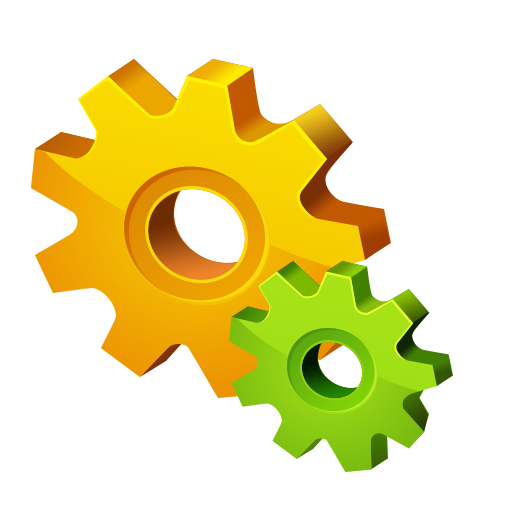
Assistant for Android
仕事効率化 | AA Mobile
BlueStacksを使ってPCでプレイ - 5憶以上のユーザーが愛用している高機能Androidゲーミングプラットフォーム
Play Assistant for Android on PC
Top 18 features to help you easily and efficiently manage for your android smartphones and tablets.
Android Assistant is one of the most powerful and comprehensive management tools to improve your android phone's performance. It speeds up your phone's running speed and saves battery.
【Top 18 features】
1. Monitor status (CPU, RAM, ROM, SD card, Battery)
2. Process Manager (Auto Boost and Quick Boost can distinguish different types of processes thus will not kill fatal system processes and apps in Ignore List.)
3. Cache Cleaner
4. System Clean(Cache, Thumbnail Cache, Temporary File, Log File, Empty Folder, Empty File, Browser History, Clipboard, Market History, Gmail History, Google Earth History, Google Map History)
5. Power Saver(Bluetooth, Wifi, Gps, Auto-sync, Auto-rotate screen, Haptic feedback, Screen brightness, Timeout)
6. File Manager
7. Startup Manager
8. Batch Uninstall
9. Battery Usage
10. Volume Control
11. Phone Ringtone
12. Startup Time
13. Startup Silent(Menu->Settings->Startup Silent)
14. System Info
15. Widget(Quick Booster[1,4], Shortcuts[4])
16. App 2 SD: Get more free internal phone storage space
17. Batch Install
18. App backup and restore
V 23.22(112)
- Fixed force close on Lollipop(android 4.x) and Marshmallow(android 6.0)
V 23.21(111)
- Fixed Cache Clear on android 6.0.
- Fixed some force close bug.
- Added get task permission(some model need that to solve force close)
v 23.20(110)
- Support Marshmallow(android 6.0)
- Optimize Marshmallow(android 6.0)
Android Assistant is one of the most powerful and comprehensive management tools to improve your android phone's performance. It speeds up your phone's running speed and saves battery.
【Top 18 features】
1. Monitor status (CPU, RAM, ROM, SD card, Battery)
2. Process Manager (Auto Boost and Quick Boost can distinguish different types of processes thus will not kill fatal system processes and apps in Ignore List.)
3. Cache Cleaner
4. System Clean(Cache, Thumbnail Cache, Temporary File, Log File, Empty Folder, Empty File, Browser History, Clipboard, Market History, Gmail History, Google Earth History, Google Map History)
5. Power Saver(Bluetooth, Wifi, Gps, Auto-sync, Auto-rotate screen, Haptic feedback, Screen brightness, Timeout)
6. File Manager
7. Startup Manager
8. Batch Uninstall
9. Battery Usage
10. Volume Control
11. Phone Ringtone
12. Startup Time
13. Startup Silent(Menu->Settings->Startup Silent)
14. System Info
15. Widget(Quick Booster[1,4], Shortcuts[4])
16. App 2 SD: Get more free internal phone storage space
17. Batch Install
18. App backup and restore
V 23.22(112)
- Fixed force close on Lollipop(android 4.x) and Marshmallow(android 6.0)
V 23.21(111)
- Fixed Cache Clear on android 6.0.
- Fixed some force close bug.
- Added get task permission(some model need that to solve force close)
v 23.20(110)
- Support Marshmallow(android 6.0)
- Optimize Marshmallow(android 6.0)
Assistant for AndroidをPCでプレイ
-
BlueStacksをダウンロードしてPCにインストールします。
-
GoogleにサインインしてGoogle Play ストアにアクセスします。(こちらの操作は後で行っても問題ありません)
-
右上の検索バーにAssistant for Androidを入力して検索します。
-
クリックして検索結果からAssistant for Androidをインストールします。
-
Googleサインインを完了してAssistant for Androidをインストールします。※手順2を飛ばしていた場合
-
ホーム画面にてAssistant for Androidのアイコンをクリックしてアプリを起動します。


