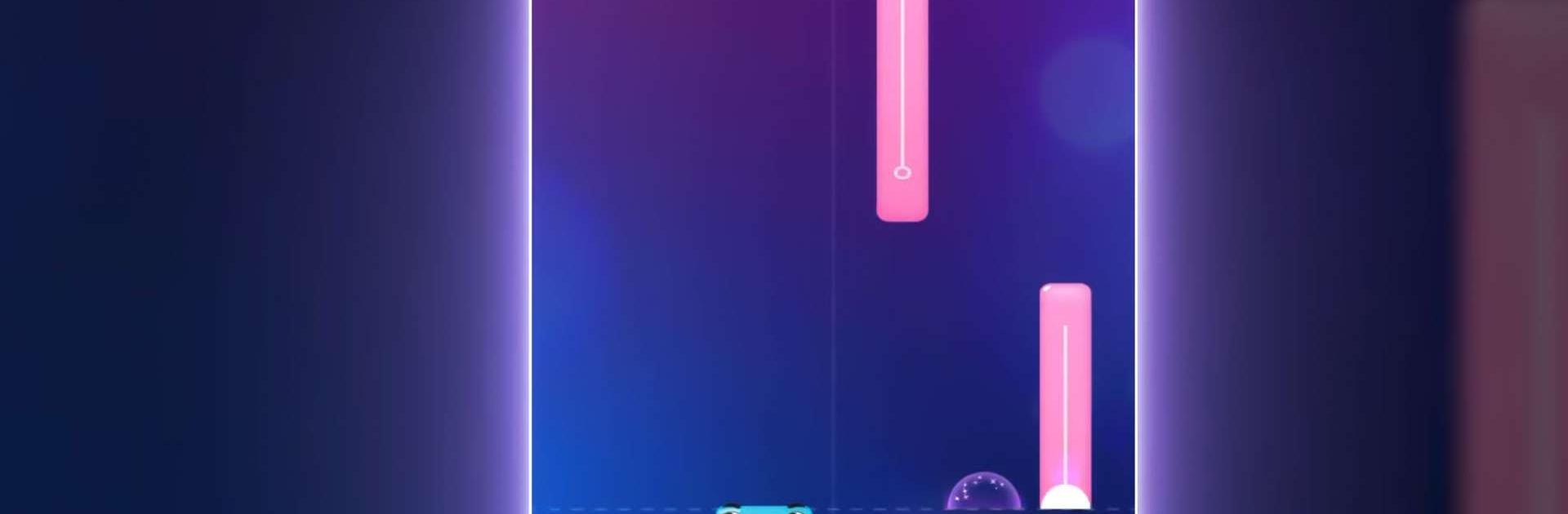
Duet Tiles: Dual Vocal Music
BlueStacksを使ってPCでプレイ - 5憶以上のユーザーが愛用している高機能Androidゲーミングプラットフォーム
Play Duet Tiles: Magic Piano Game on PC or Mac
Duet Tiles: Magic Piano Game is a music game developed by AMANOTES PTE LTD. BlueStacks app player is the best platform to play this Android game on your PC or Mac for an immersive gaming experience.
This game is a fantastic fusion of music and dance, promising hours of entertainment for fans of rhythm games like Magic Tiles 3, Piano Star, Beatstar, Tiles Hop: EDM Rush!, and Dance Games. It offers a unique blend of musical immersion and dance challenges that will keep you engaged.
In this thrilling adventure, you’ll groove alongside enchanting magic tiles, showcasing your rhythmic prowess in exciting beat battles. Be prepared for a musical journey that spans different genres, from infectious EDM beats to lively K-pop tunes.
This game boasts some noteworthy features, including the ability to play with both hands, creating an immersive experience. It offers a diverse playlist featuring popular songs transformed into dynamic duets performed by male and female vocalists. The game’s vibrant 2D art style adds to its charm, and you can collect an array of amusing emoji tiles.
This game elevates dance battles to new heights, requiring lightning-fast reflexes as you tap the tiles in sync with the music. Feel the beat and let the music guide your dance moves.
What sets this game apart is its endless selection of songs transformed into captivating duets by talented singers. Experience the magic as their voices harmonize, delivering a captivating audio-visual treat reminiscent of starring in your very own music video.
Duet Tiles: Dual Vocal MusicをPCでプレイ
-
BlueStacksをダウンロードしてPCにインストールします。
-
GoogleにサインインしてGoogle Play ストアにアクセスします。(こちらの操作は後で行っても問題ありません)
-
右上の検索バーにDuet Tiles: Dual Vocal Musicを入力して検索します。
-
クリックして検索結果からDuet Tiles: Dual Vocal Musicをインストールします。
-
Googleサインインを完了してDuet Tiles: Dual Vocal Musicをインストールします。※手順2を飛ばしていた場合
-
ホーム画面にてDuet Tiles: Dual Vocal Musicのアイコンをクリックしてアプリを起動します。




