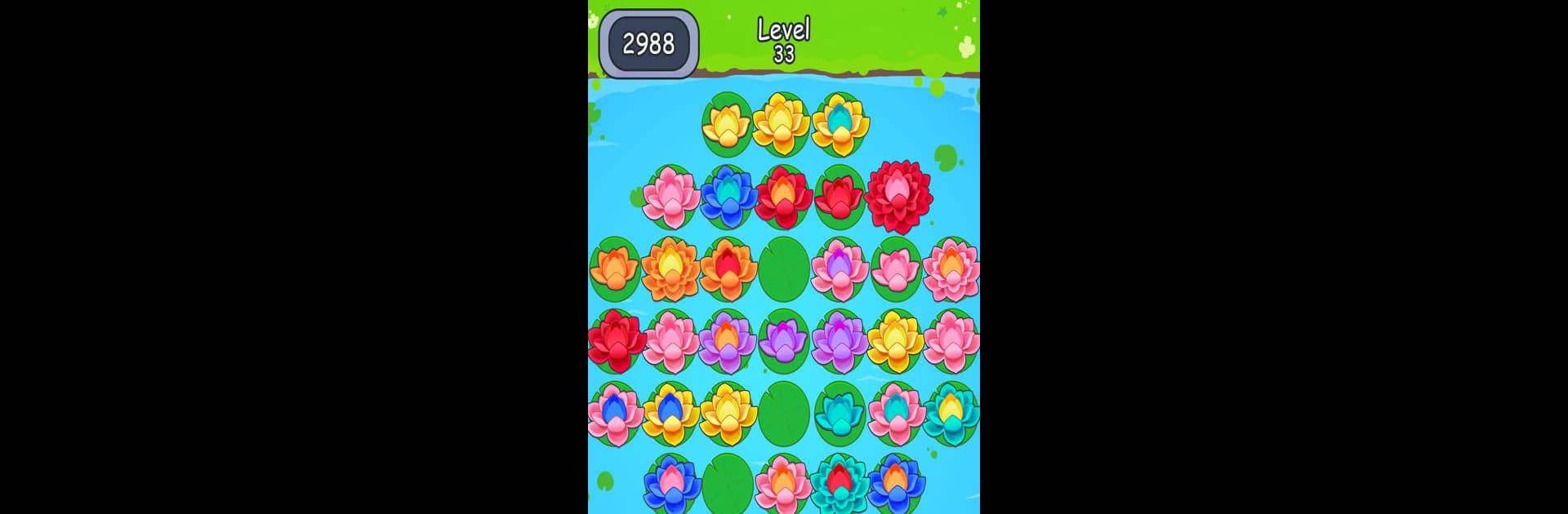
Flowers Merging
BlueStacksを使ってPCでプレイ - 5憶以上のユーザーが愛用している高機能Androidゲーミングプラットフォーム
Play Flowers Merging on PC or Mac
From the innovators and creators at Aymi, Flowers Merging is another fun addition to the World of Puzzle games. Go beyond your mobile screen and play it bigger and better on your PC or Mac. An immersive experience awaits you.
About the Game
Looking for a relaxing way to challenge your brain? Flowers Merging by Aymi puts a fresh spin on the classic merge-puzzle vibe by using colorful blossoms instead of numbers. It’s easy to pick up, but once you start sliding flowers around and creating vibrant new varieties, it’s hard to stop. Whether you’ve got a few minutes to kill or want to settle in for a longer brain teaser, this puzzle game has you covered.
Game Features
- Simple Merge Gameplay: Drag and drop matching flowers together to watch them combine into brand new blooms. It’s kind of like 2048, only way prettier and just a bit more surprising.
- Blossom Evolution: Every time you merge, you never know exactly what color or type of flower will pop up next — there’s a little twist of luck in every move.
- Colorful Visuals: Bright, playful flowers fill your screen and keep things cheerful, even when your brain’s working overtime.
- Casual Strategy: You’ll need to plan a step or two ahead, figuring out how to clear space and keep the board from filling up. But it never feels too complicated.
- Perfect for Short Sessions: Got only a couple of minutes? No problem. The game is friendly for stopping and starting whenever you like.
- Great on BlueStacks: For those who want to play on a bigger screen, it feels smooth and crisp using BlueStacks.
Ready to top the leaderboard? We bet you do. Let precise controls and sharp visuals optimized on BlueStacks lead you to victory.
Flowers MergingをPCでプレイ
-
BlueStacksをダウンロードしてPCにインストールします。
-
GoogleにサインインしてGoogle Play ストアにアクセスします。(こちらの操作は後で行っても問題ありません)
-
右上の検索バーにFlowers Mergingを入力して検索します。
-
クリックして検索結果からFlowers Mergingをインストールします。
-
Googleサインインを完了してFlowers Mergingをインストールします。※手順2を飛ばしていた場合
-
ホーム画面にてFlowers Mergingのアイコンをクリックしてアプリを起動します。
