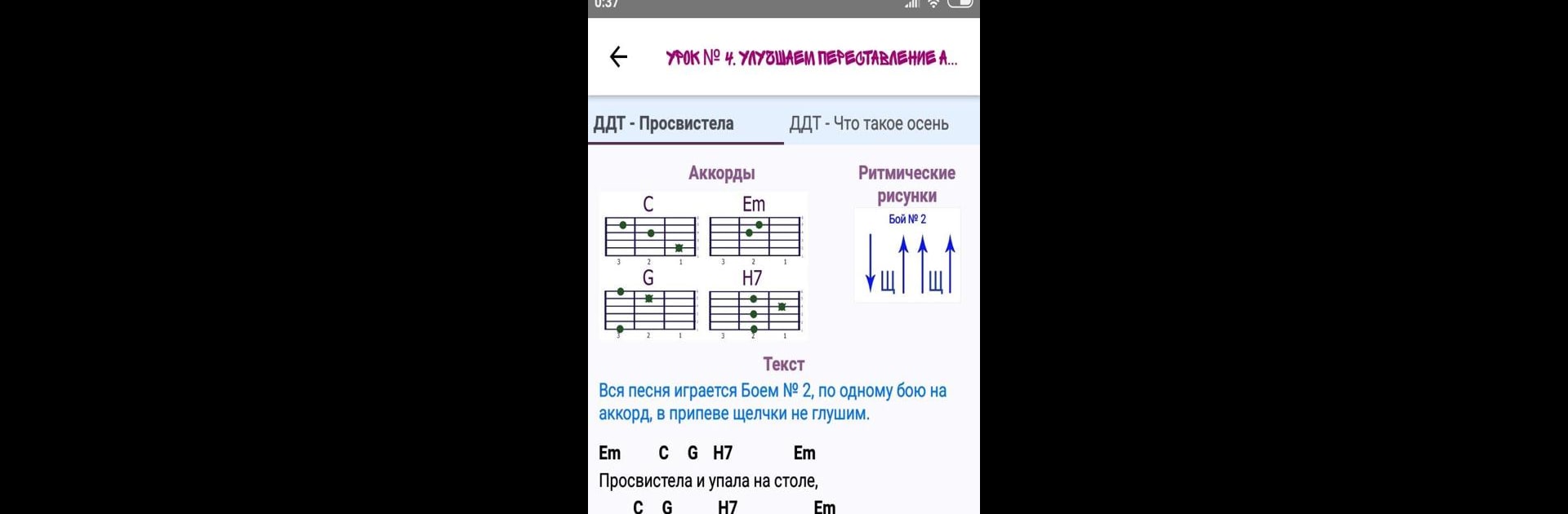

Гитара с нуля
BlueStacksを使ってPCでプレイ - 5憶以上のユーザーが愛用している高機能Androidゲーミングプラットフォーム
Run Гитара с нуля on PC or Mac
Upgrade your experience. Try Гитара с нуля, the fantastic Education app from Andrey Kotlyar, from the comfort of your laptop, PC, or Mac, only on BlueStacks.
So, there’s this app called Гитара с нуля that’s honestly pretty straightforward if someone wants to learn guitar—even with no experience. Instead of just reading chord charts or watching random videos, everything’s kind of organized into actual lessons that guide you step by step. The cool thing is, people aren’t just left practicing alone. You can upload a video of yourself playing after each lesson, and then an instructor basically gives feedback on a regular stream, so you know if you’re getting it right or need to fix something.
It’s got a bunch of video tutorials that don’t waste time with endless intros, which is nice. And as you go through each lesson, you get all sorts of extras: pictures to show how the chords and rhythms are played, lyrics with chords built in, even a metronome that matches the tempo of the original song if you want to hear how it’s supposed to sound. For anyone who learns by doing, being able to actually see how to play—and then try it out with songs—is pretty motivating. There are already a ton of lessons, almost 50, but also video breakdowns of 80+ songs, so there’s a lot to dig through. Running this through BlueStacks on a computer makes the video parts and chord images even easier to see, so it feels less cramped than doing it on a phone. For people who want feedback and real structure for learning guitar, this app makes the whole process feel kind of manageable instead of overwhelming.
BlueStacks gives you the much-needed freedom to experience your favorite apps on a bigger screen. Get it now.
Гитара с нуляをPCでプレイ
-
BlueStacksをダウンロードしてPCにインストールします。
-
GoogleにサインインしてGoogle Play ストアにアクセスします。(こちらの操作は後で行っても問題ありません)
-
右上の検索バーにГитара с нуляを入力して検索します。
-
クリックして検索結果からГитара с нуляをインストールします。
-
Googleサインインを完了してГитара с нуляをインストールします。※手順2を飛ばしていた場合
-
ホーム画面にてГитара с нуляのアイコンをクリックしてアプリを起動します。



