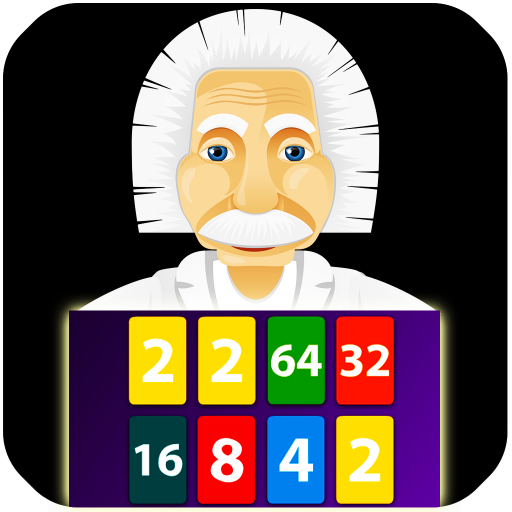このページには広告が含まれます

Sliding Puzzle: Wooden Classics
Puzzle | Andrey Rebrik
BlueStacksを使ってPCでプレイ - 5憶以上のユーザーが愛用している高機能Androidゲーミングプラットフォーム
Play Sliding Puzzle: Wooden Classics on PC
No matter how many exciting games there are in every genre, the good old sliding puzzle will be played and remain very popular. If you like puzzles or complex brain games this app is the first choice for your smartphone. It won't let you get bored and will keep your brain busy.
This classic 15 puzzle features attractive name and intuitive authentic interface of the famous board game. The app has a ton of distinguishing features not found in a regular sliding puzzle game:
- Game statistics screen showing your achievements at each difficulty level.
- 3 board sizes (4x4 - Easy, 5x5 - Normal, 6x6 - Hard) that are easy to grasp for a novice and will challenge your brain when you get more experience.
- Intuitive interface allows cell dragging with your finger just as in the real game. You can also click a cell or move several cells in one row at once.
- Enjoy naturally looking wood material during the game.
- Offline mode allows to play the sliding puzzle with or without active Internet connection.
- If you want more challenge try to increase your speed of thought by beating your best time in each game.
In this game, a fairly convenient and intuitive interface is implemented, the color gamut of natural wood is pleasant for perception of the eyes. However, the simplicity of this application lies only in its interface, and then the most difficult games and tasks begin, so that a good brain training is provided to you.
In addition to a user-friendly interface and a perfectly implemented idea, the application 15 Puzzle: Classic wood has tangible improvements, such as the availability of the statistics function and the ability to play non-stop, which greatly simplify the gameplay of such a complex puzzle.
Fifteen game: Classic wood is a simple interface, intuitive gameplay and nothing superfluous.
Training for the brain is always needed, but not all games that develop logic and memory may interest the user for a long time. All because of the fault is not a properly organized interface, or a really boring game idea. But in the case of the game Sliding Puzzle: Classic wooden everything is different, in addition to properly implemented gameplay, made improvements and other improvements, this application really will like. In the tag you can play at any time convenient for you.
You can download logic games of various genres anywhere, but the tags are really exciting, time-tested and entertaining game for your smartphone.
Love difficult games, or if you are a real fan of classic Fifteen, then this application is just what you need.
This classic 15 puzzle features attractive name and intuitive authentic interface of the famous board game. The app has a ton of distinguishing features not found in a regular sliding puzzle game:
- Game statistics screen showing your achievements at each difficulty level.
- 3 board sizes (4x4 - Easy, 5x5 - Normal, 6x6 - Hard) that are easy to grasp for a novice and will challenge your brain when you get more experience.
- Intuitive interface allows cell dragging with your finger just as in the real game. You can also click a cell or move several cells in one row at once.
- Enjoy naturally looking wood material during the game.
- Offline mode allows to play the sliding puzzle with or without active Internet connection.
- If you want more challenge try to increase your speed of thought by beating your best time in each game.
In this game, a fairly convenient and intuitive interface is implemented, the color gamut of natural wood is pleasant for perception of the eyes. However, the simplicity of this application lies only in its interface, and then the most difficult games and tasks begin, so that a good brain training is provided to you.
In addition to a user-friendly interface and a perfectly implemented idea, the application 15 Puzzle: Classic wood has tangible improvements, such as the availability of the statistics function and the ability to play non-stop, which greatly simplify the gameplay of such a complex puzzle.
Fifteen game: Classic wood is a simple interface, intuitive gameplay and nothing superfluous.
Training for the brain is always needed, but not all games that develop logic and memory may interest the user for a long time. All because of the fault is not a properly organized interface, or a really boring game idea. But in the case of the game Sliding Puzzle: Classic wooden everything is different, in addition to properly implemented gameplay, made improvements and other improvements, this application really will like. In the tag you can play at any time convenient for you.
You can download logic games of various genres anywhere, but the tags are really exciting, time-tested and entertaining game for your smartphone.
Love difficult games, or if you are a real fan of classic Fifteen, then this application is just what you need.
Sliding Puzzle: Wooden ClassicsをPCでプレイ
-
BlueStacksをダウンロードしてPCにインストールします。
-
GoogleにサインインしてGoogle Play ストアにアクセスします。(こちらの操作は後で行っても問題ありません)
-
右上の検索バーにSliding Puzzle: Wooden Classicsを入力して検索します。
-
クリックして検索結果からSliding Puzzle: Wooden Classicsをインストールします。
-
Googleサインインを完了してSliding Puzzle: Wooden Classicsをインストールします。※手順2を飛ばしていた場合
-
ホーム画面にてSliding Puzzle: Wooden Classicsのアイコンをクリックしてアプリを起動します。