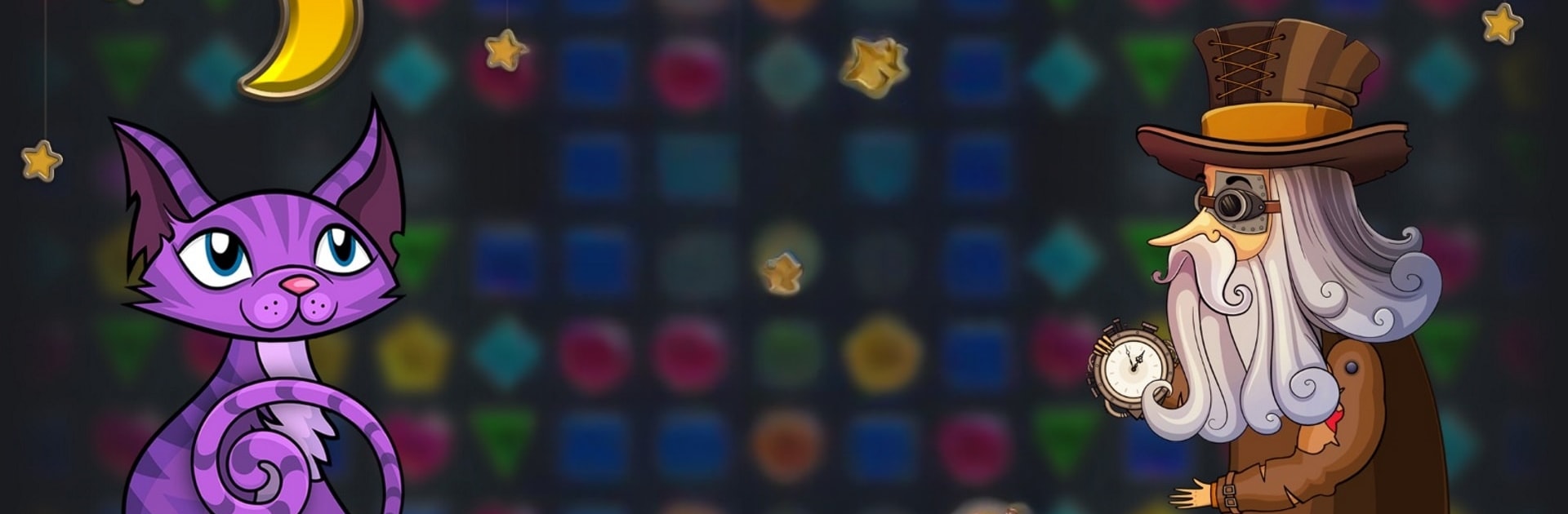
Alchemix - match 3 with story
BlueStacksを使ってPCでプレイ - 5憶以上のユーザーが愛用している高機能Androidゲーミングプラットフォーム
Play Alchemix - match 3 with story on PC or Mac
From the innovators and creators at Animan Publishing, Alchemix – match 3 with story is another fun addition to the World of Puzzle games. Go beyond your mobile screen and play it bigger and better on your PC or Mac. An immersive experience awaits you.
Alchemix is a comfy match 3 wrapped around a little wizard story, the kind where a clumsy alchemist keeps poking at strange recipes and everything keeps throwing new hurdles at him. Boards are full of shiny stones and odd blockers, so matching three is the start, not the end. Make lines of four or five to spawn powerups, combine those for big clears, then try to break chains, melt frozen tiles, and open up cramped corners so the objectives finally click. The vibe leans fairytale, with soft fantasy music and short story bits between stages that nudge the plot along without getting in the way.
What stands out is the steady mix of tricks the levels use. One set asks for collecting specific colors, the next has potions that need filling, then there are tiles that keep creeping back until they are cleared twice. It is simple to pick up but it nudges the brain just enough that finishing a board feels earned. It runs offline, which is great on trips, and it does not nag for a connection. On PC with BlueStacks, the bigger view helps a lot, matches feel more precise with a mouse, and it is easy to sit through a bunch of stages without squinting. Good fit for anyone who likes relaxed puzzle loops, a light story, and that little sparkly pop when a huge combo goes off.
Get ready for a buttery smooth, high-performance gaming action only on BlueStacks.
Alchemix - match 3 with storyをPCでプレイ
-
BlueStacksをダウンロードしてPCにインストールします。
-
GoogleにサインインしてGoogle Play ストアにアクセスします。(こちらの操作は後で行っても問題ありません)
-
右上の検索バーにAlchemix - match 3 with storyを入力して検索します。
-
クリックして検索結果からAlchemix - match 3 with storyをインストールします。
-
Googleサインインを完了してAlchemix - match 3 with storyをインストールします。※手順2を飛ばしていた場合
-
ホーム画面にてAlchemix - match 3 with storyのアイコンをクリックしてアプリを起動します。

