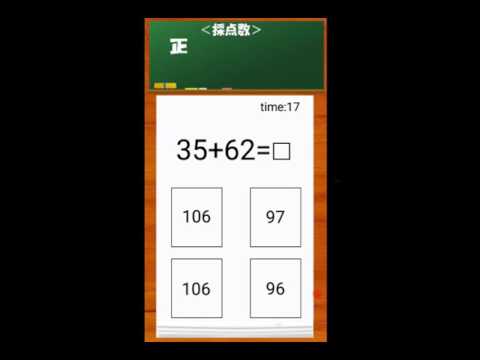このページには広告が含まれます

脳トレ-暗算計算
Educational | colakids
BlueStacksを使ってPCでプレイ - 5憶以上のユーザーが愛用している高機能Androidゲーミングプラットフォーム
Play Mental arithmetic calculation game on PC
Brain Age measured in brain training fill-in-the-blank calculation!
Answer alignment choose the answer in 30 seconds!
Recommended for those who like!
If you are confident studying brain training game lovers of mathematics of children, in mental arithmetic!
Ad Delete version
https://play.google.com/store/apps/details?id=com.anzan.w
Answer alignment choose the answer in 30 seconds!
Recommended for those who like!
If you are confident studying brain training game lovers of mathematics of children, in mental arithmetic!
Ad Delete version
https://play.google.com/store/apps/details?id=com.anzan.w
脳トレ-暗算計算をPCでプレイ
-
BlueStacksをダウンロードしてPCにインストールします。
-
GoogleにサインインしてGoogle Play ストアにアクセスします。(こちらの操作は後で行っても問題ありません)
-
右上の検索バーに脳トレ-暗算計算を入力して検索します。
-
クリックして検索結果から脳トレ-暗算計算をインストールします。
-
Googleサインインを完了して脳トレ-暗算計算をインストールします。※手順2を飛ばしていた場合
-
ホーム画面にて脳トレ-暗算計算のアイコンをクリックしてアプリを起動します。