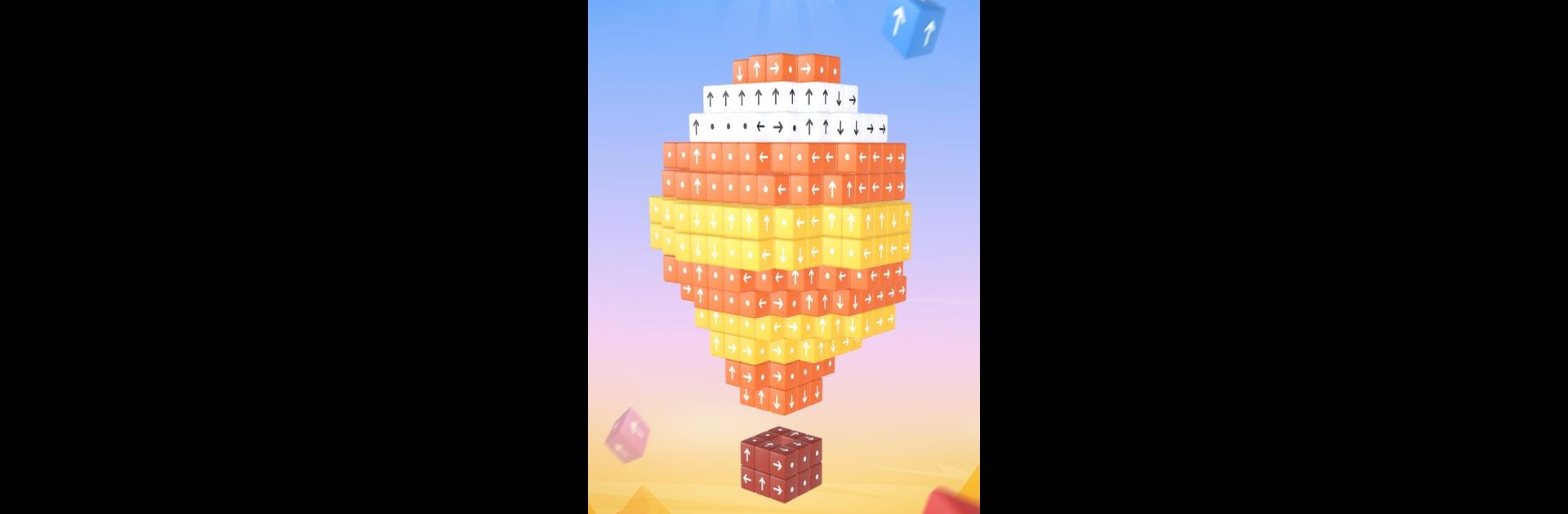
Tap Master: Tap Away Puzzle 3D
BlueStacksを使ってPCでプレイ - 5憶以上のユーザーが愛用している高機能Androidゲーミングプラットフォーム
Play Tap Master: Tap Away 3D on PC or Mac
Explore a whole new adventure with Tap Master: Tap Away 3D, a Puzzle game created by Apollo Game Studio. Experience great gameplay with BlueStacks, the most popular gaming platform to play Android games on your PC or Mac.
About the Game
Got a thing for puzzles that keep your hands busy and your mind sharper than ever? Tap Master: Tap Away 3D from Apollo Game Studio brings an oddly satisfying twist to the genre. Here, you’re facing colorful block towers that beg to be cleared away, one tap at a time. There’s no rush—just you, some clever thinking, and the simple joy of watching chunks of color pop off and vanish. Whether you’re on a quick break or have a lazy afternoon, it’s the kind of game that’s pretty easy to pick up but almost impossible to put down.
Game Features
-
Tap-to-Clear Gameplay
Each level throws a new 3D stack of blocks your way. Tap the blocks in the right direction and watch them disappear. It sounds easy, but these puzzles can get pretty sneaky. -
Hundreds of Trickier Levels
It starts simple, but you’ll soon be dealing with wild twists, new block layouts, and extra-tough patterns as you progress. Think you can handle the curveballs? -
Soothing Visuals and Sounds
Every cleared block pops with bright colors and little bursts—pair that with crisp, gentle sound cues, and it’s just really pleasant to play. Oddly relaxing, honestly. -
Stress-Free Pacing
No timers mean you can play at your own pace. Pick it up for a couple of minutes or zone out for as long as you want—no pressure. -
Friendly Competition
Chasing high scores or bragging rights? Race friends to see who can blast through the first thousand levels the fastest. It’s all in good fun. -
Easy Controls
Designed so anyone can jump right in—no instructions needed. Tap, watch, repeat. Works smoothly, even more so if you’re running it on BlueStacks.
With Tap Master: Tap Away 3D, you’re in for a clever blend of brain-teasing puzzles and laid-back play that’s perfect for all kinds of puzzle fans.
Slay your opponents with your epic moves. Play it your way on BlueStacks and dominate the battlefield.
Tap Master: Tap Away Puzzle 3DをPCでプレイ
-
BlueStacksをダウンロードしてPCにインストールします。
-
GoogleにサインインしてGoogle Play ストアにアクセスします。(こちらの操作は後で行っても問題ありません)
-
右上の検索バーにTap Master: Tap Away Puzzle 3Dを入力して検索します。
-
クリックして検索結果からTap Master: Tap Away Puzzle 3Dをインストールします。
-
Googleサインインを完了してTap Master: Tap Away Puzzle 3Dをインストールします。※手順2を飛ばしていた場合
-
ホーム画面にてTap Master: Tap Away Puzzle 3Dのアイコンをクリックしてアプリを起動します。




