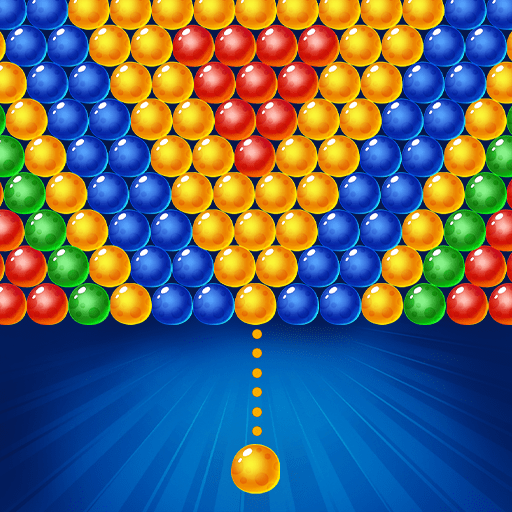このページには広告が含まれます

バブルシューター – Bubble Shooter
Arcade | mobistar
BlueStacksを使ってPCでプレイ - 5憶以上のユーザーが愛用している高機能Androidゲーミングプラットフォーム
Play Bubble Shooter Balls on PC
Aim, tap and shoot to burst 3 or more bubbles of the same color! Objectives differ in more than 100 bubble bursting levels. This is your Bubble Blast legendary world. Come and join to pop now!
✪ Never get bored from all bubble popping puzzles and new ones coming out all the time
✪ Aim and tap to shoot bubbles
✪ Match 3 or more same bubbles to pop
✪ Save lovely puppy!
✪ Burst all bubbles to level up
✪ Pop bubbles strategically to make more combos and power-ups
✪ Venture in stunning worlds. Burst bubbles in Jebel, Desert, Hoodoo, Lawn, Iceworld
✪ Rainbow Bubble, Fire Bubble, Boresight, Shield and more props to skyrocket your fun
✪ Master bubble shooting joy by collecting interesting bubble popping props in sprees for FREE
✪ Small size bubble shooting game (around 10MB)
Stay tuned for upcoming addictive and entertaining new levels in Bubble Shooter Legend!
✪ Never get bored from all bubble popping puzzles and new ones coming out all the time
✪ Aim and tap to shoot bubbles
✪ Match 3 or more same bubbles to pop
✪ Save lovely puppy!
✪ Burst all bubbles to level up
✪ Pop bubbles strategically to make more combos and power-ups
✪ Venture in stunning worlds. Burst bubbles in Jebel, Desert, Hoodoo, Lawn, Iceworld
✪ Rainbow Bubble, Fire Bubble, Boresight, Shield and more props to skyrocket your fun
✪ Master bubble shooting joy by collecting interesting bubble popping props in sprees for FREE
✪ Small size bubble shooting game (around 10MB)
Stay tuned for upcoming addictive and entertaining new levels in Bubble Shooter Legend!
バブルシューター – Bubble ShooterをPCでプレイ
-
BlueStacksをダウンロードしてPCにインストールします。
-
GoogleにサインインしてGoogle Play ストアにアクセスします。(こちらの操作は後で行っても問題ありません)
-
右上の検索バーにバブルシューター – Bubble Shooterを入力して検索します。
-
クリックして検索結果からバブルシューター – Bubble Shooterをインストールします。
-
Googleサインインを完了してバブルシューター – Bubble Shooterをインストールします。※手順2を飛ばしていた場合
-
ホーム画面にてバブルシューター – Bubble Shooterのアイコンをクリックしてアプリを起動します。