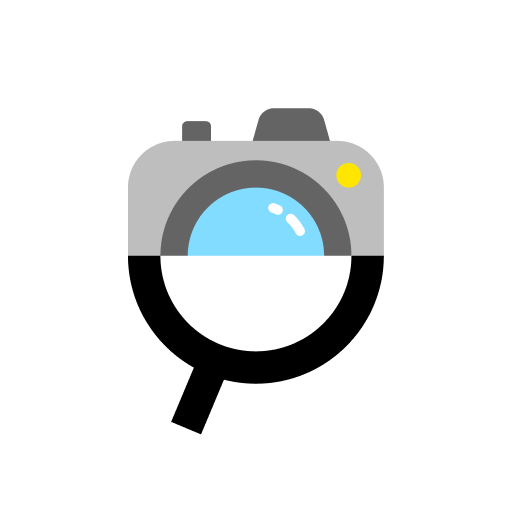このページには広告が含まれます
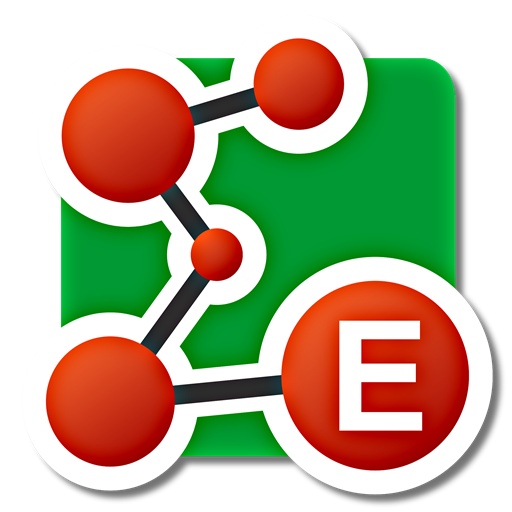
E-Codes: Food Additives
健康&フィットネス | Jarosław Wiśniewski
BlueStacksを使ってPCでプレイ - 5憶以上のユーザーが愛用している高機能Androidゲーミングプラットフォーム
Play E-Codes: Food Additives on PC
Check information on chemical food additives (also known as E numbers). Some of them are toxic, while others are just vitamins!
Easily and quickly check which E numbers in the food ingredients can be harmful to you. Check description, hazards, properties, or just assigned stars (score). Avoid additives with no stars!
The E-Codes app is perfectly designed to ensure maximum speed and usability. Just try it!
Fully supported languages: English, Deutsch, Polski.
Disclaimer:
The application has been developed between 2011-2013. It contains information on food additives aggregated from various sources available at that time. The app may be not accurate in accordance to the recent study published since then.
Easily and quickly check which E numbers in the food ingredients can be harmful to you. Check description, hazards, properties, or just assigned stars (score). Avoid additives with no stars!
The E-Codes app is perfectly designed to ensure maximum speed and usability. Just try it!
Fully supported languages: English, Deutsch, Polski.
Disclaimer:
The application has been developed between 2011-2013. It contains information on food additives aggregated from various sources available at that time. The app may be not accurate in accordance to the recent study published since then.
E-Codes: Food AdditivesをPCでプレイ
-
BlueStacksをダウンロードしてPCにインストールします。
-
GoogleにサインインしてGoogle Play ストアにアクセスします。(こちらの操作は後で行っても問題ありません)
-
右上の検索バーにE-Codes: Food Additivesを入力して検索します。
-
クリックして検索結果からE-Codes: Food Additivesをインストールします。
-
Googleサインインを完了してE-Codes: Food Additivesをインストールします。※手順2を飛ばしていた場合
-
ホーム画面にてE-Codes: Food Additivesのアイコンをクリックしてアプリを起動します。