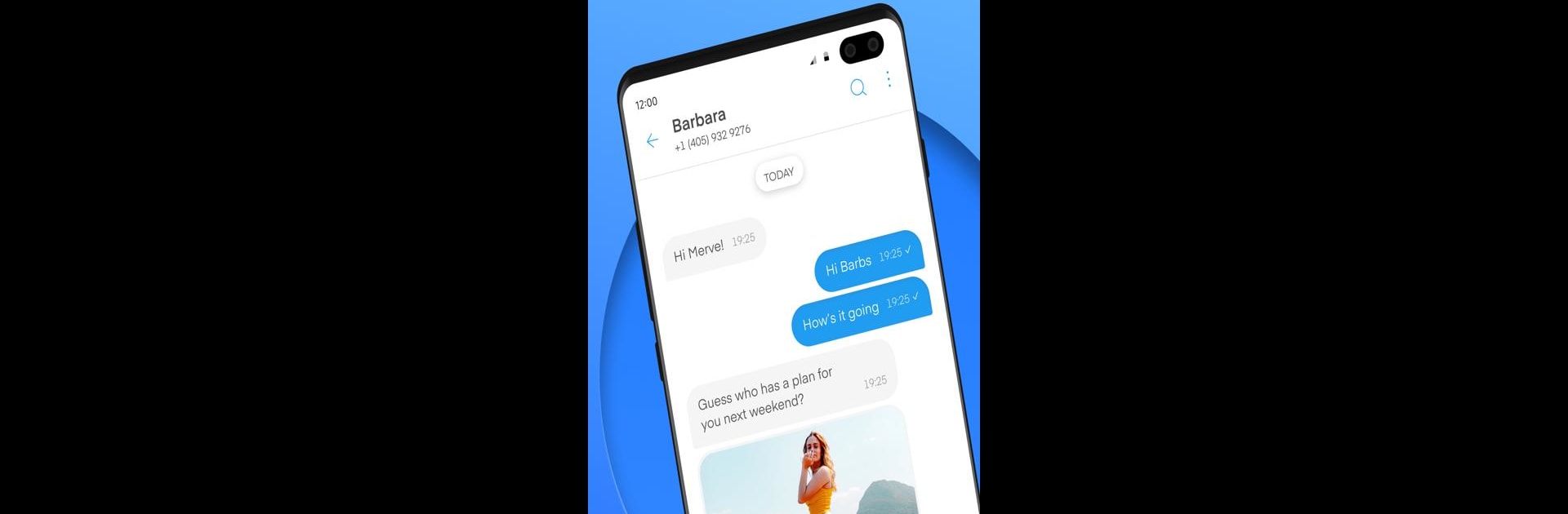

Text Vault - Texting App
BlueStacksを使ってPCでプレイ - 5憶以上のユーザーが愛用している高機能Androidゲーミングプラットフォーム
Run Text Vault - Texting App on PC or Mac
What’s better than using Text Vault – Texting App by Appsverse, Inc.? Well, try it on a big screen, on your PC or Mac, with BlueStacks to see the difference.
About the App
Ever needed to text someone without giving out your real number? Text Vault – Texting App, crafted by Appsverse, Inc., makes protecting your personal details a breeze. Whether you’re selling stuff online, chatting with someone new, or just keeping things private, this social app lets you create and manage extra phone numbers right on your device. Privacy, flexibility, and peace of mind—all wrapped up in one easy-to-use texting app.
App Features
-
Create Burner Numbers Instantly
Generate new private numbers for texting or SMS whenever you need them. Need one for work, dating, or online deals? Just add, text, and burn it later. -
Pick Your Countries
Get new phone numbers from places like the USA, UK, Canada, or Australia. Choose the ones that make the most sense for who you’re texting. -
Simple Number Management
Add as many temporary or permanent numbers as you want and delete them when you’re finished. Change things up as often as you need—no strings attached. -
No More Exposing Your Real Number
Use these burner numbers to sign up for services or chat with contacts without ever revealing your real phone info. It’s perfect for online marketplaces or situations where you want to keep things low-key. -
Text and MMS Support
Send regular texts or images with full support for SMS and MMS. Yep, you can share pics as easily as you send messages. -
Clean Up Your Chats
Remove single messages or clear out full conversations in a couple of taps. It’s fast, straightforward, and helps keep your private stuff private. -
Smart Privacy Controls
Set up schedules for “Do Not Disturb” or adjust notification settings, so your texts stay hidden when you want to keep things discreet. -
Caller ID and Lookup
Quickly check on a number or see who’s contacting you with built-in lookup and caller ID features. -
International Messaging
Reach out to people beyond your own country with international texting support in several regions. -
Second Numbers for Every Scenario
Easily text for free using a secondary number whenever you want to keep things separated from your main line.
You can check out Text Vault – Texting App through BlueStacks if you’re more comfortable managing messages on a bigger screen or just want to keep your workflow flexible.
Switch to BlueStacks and make the most of your apps on your PC or Mac.
Text Vault - Texting AppをPCでプレイ
-
BlueStacksをダウンロードしてPCにインストールします。
-
GoogleにサインインしてGoogle Play ストアにアクセスします。(こちらの操作は後で行っても問題ありません)
-
右上の検索バーにText Vault - Texting Appを入力して検索します。
-
クリックして検索結果からText Vault - Texting Appをインストールします。
-
Googleサインインを完了してText Vault - Texting Appをインストールします。※手順2を飛ばしていた場合
-
ホーム画面にてText Vault - Texting Appのアイコンをクリックしてアプリを起動します。
