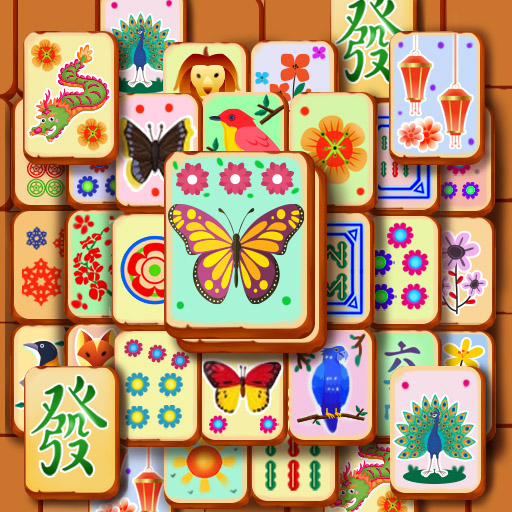このページには広告が含まれます

マージャンマジックファンタジー : 四川省
Puzzle | aquagamez
BlueStacksを使ってPCでプレイ - 5憶以上のユーザーが愛用している高機能Androidゲーミングプラットフォーム
Play Mahjong Magic Fantasy : Onet Connect on PC
The totally new puzzle game is here! Join the beautiful fantasy world of mahjong today!
Clear the level by matching the same shape of tile before you run out of turns.
You can use magic spells by matching the tiles to the magic scroll. Use various kinds of magic spells to move on to the next level.
Take a trip to the fantastic world with your own pets. You can meet more pets when you travel around the mahjong world.
Travel through beautiful mahjong fantasy worlds and complete the levels and save cursed friends. When you have difficulty, give gold cans to your pets to get help.
Friends come to your hometree with gifts and letters. Check out who's coming to your hometree.
Give treats to your pets and collect recycle cans for special gifts. Invite your friends and increase their chance of getting recycle cans.
Mahjong Magic Fantasy is completely free to play, but some optional in-game items will require payment.
You can turn off the payment feature by disabling in-app purchases in your device’s settings.
By downloading this game you are agreeing to our terms of service;
http://mahjongmagicfantasy.com/terms.html
Mahjong Magic Fantasy features:
● Turn based mahjong Tile matching games.
● Various magic scrolls to help with challenging levels.This is totally new way of Puzzle category game.
● Most simpler and beautiful designed tiles. Lots of special tiles make exciting.
● Boosters with adorable pets animation to help you win the challenging levels.
● Special rewards and various quests unlocked after levels passed.
● The hometree where you can meet & make animal friends.
● Various Communication with my precious pets and get rewards.
If you need help, visit our website!
www.mahjongmagicfantasy.com
https://www.facebook.com/MahjongMagicFantasy/
Have fun playing Mahjong Magic Fantasy!!
Clear the level by matching the same shape of tile before you run out of turns.
You can use magic spells by matching the tiles to the magic scroll. Use various kinds of magic spells to move on to the next level.
Take a trip to the fantastic world with your own pets. You can meet more pets when you travel around the mahjong world.
Travel through beautiful mahjong fantasy worlds and complete the levels and save cursed friends. When you have difficulty, give gold cans to your pets to get help.
Friends come to your hometree with gifts and letters. Check out who's coming to your hometree.
Give treats to your pets and collect recycle cans for special gifts. Invite your friends and increase their chance of getting recycle cans.
Mahjong Magic Fantasy is completely free to play, but some optional in-game items will require payment.
You can turn off the payment feature by disabling in-app purchases in your device’s settings.
By downloading this game you are agreeing to our terms of service;
http://mahjongmagicfantasy.com/terms.html
Mahjong Magic Fantasy features:
● Turn based mahjong Tile matching games.
● Various magic scrolls to help with challenging levels.This is totally new way of Puzzle category game.
● Most simpler and beautiful designed tiles. Lots of special tiles make exciting.
● Boosters with adorable pets animation to help you win the challenging levels.
● Special rewards and various quests unlocked after levels passed.
● The hometree where you can meet & make animal friends.
● Various Communication with my precious pets and get rewards.
If you need help, visit our website!
www.mahjongmagicfantasy.com
https://www.facebook.com/MahjongMagicFantasy/
Have fun playing Mahjong Magic Fantasy!!
マージャンマジックファンタジー : 四川省をPCでプレイ
-
BlueStacksをダウンロードしてPCにインストールします。
-
GoogleにサインインしてGoogle Play ストアにアクセスします。(こちらの操作は後で行っても問題ありません)
-
右上の検索バーにマージャンマジックファンタジー : 四川省を入力して検索します。
-
クリックして検索結果からマージャンマジックファンタジー : 四川省をインストールします。
-
Googleサインインを完了してマージャンマジックファンタジー : 四川省をインストールします。※手順2を飛ばしていた場合
-
ホーム画面にてマージャンマジックファンタジー : 四川省のアイコンをクリックしてアプリを起動します。