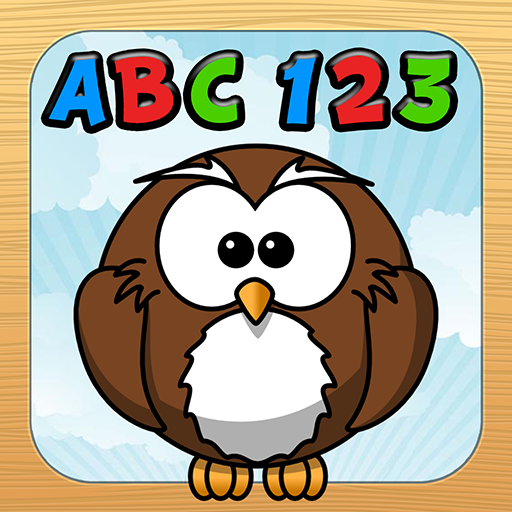このページには広告が含まれます

Blue Block (Unblock game)
Puzzle | Aragosoft inc.
BlueStacksを使ってPCでプレイ - 5憶以上のユーザーが愛用している高機能Androidゲーミングプラットフォーム
Play Blue Block (Unblock game) on PC
We are celebrating our 10th year anniversary, join our millions of fans who are playing the game since 2009.
Blue Block is a challenging and fun puzzle game that comes with many puzzles from different levels of difficulty for all ages and skills (from 3 to 103 years old)
Awards winner and ranked in the Top Apps in many countries.
Welcome to the World of Blue Block.
In an ancient time, the world was ruled by lights and shadows.
The Blue Dragon was the last of its kind when the Dark Knight made him prisoner.
Now, the survival of the Dragon is in your hands. You must free him to bring back the balance on earth.
Be warned, your quest will be hard. The Dark Knight has become immensely powerful.
Remember, you cannot hope to defeat him by force. You will have to use strategy and logic to successfully complete your goal.
The prophecy tells that one day, a hero will succeed the quest by solving all the puzzles.
Enjoy your journey.
RULES
The goal of the game is to move the Blue Block out of the grid by moving the other blocks out of the way.
FEATURES
• 44 428 unique puzzles!
• 9 Packs of different complexity
• High quality visuals
• Near unlimited game play
Follow us on Twitter: @aragosoft
© 2009-2016 Aragosoft inc.
keywords: unblock,puzzle,me,block,blocks,traffic,parking
Blue Block is a challenging and fun puzzle game that comes with many puzzles from different levels of difficulty for all ages and skills (from 3 to 103 years old)
Awards winner and ranked in the Top Apps in many countries.
Welcome to the World of Blue Block.
In an ancient time, the world was ruled by lights and shadows.
The Blue Dragon was the last of its kind when the Dark Knight made him prisoner.
Now, the survival of the Dragon is in your hands. You must free him to bring back the balance on earth.
Be warned, your quest will be hard. The Dark Knight has become immensely powerful.
Remember, you cannot hope to defeat him by force. You will have to use strategy and logic to successfully complete your goal.
The prophecy tells that one day, a hero will succeed the quest by solving all the puzzles.
Enjoy your journey.
RULES
The goal of the game is to move the Blue Block out of the grid by moving the other blocks out of the way.
FEATURES
• 44 428 unique puzzles!
• 9 Packs of different complexity
• High quality visuals
• Near unlimited game play
Follow us on Twitter: @aragosoft
© 2009-2016 Aragosoft inc.
keywords: unblock,puzzle,me,block,blocks,traffic,parking
Blue Block (Unblock game)をPCでプレイ
-
BlueStacksをダウンロードしてPCにインストールします。
-
GoogleにサインインしてGoogle Play ストアにアクセスします。(こちらの操作は後で行っても問題ありません)
-
右上の検索バーにBlue Block (Unblock game)を入力して検索します。
-
クリックして検索結果からBlue Block (Unblock game)をインストールします。
-
Googleサインインを完了してBlue Block (Unblock game)をインストールします。※手順2を飛ばしていた場合
-
ホーム画面にてBlue Block (Unblock game)のアイコンをクリックしてアプリを起動します。