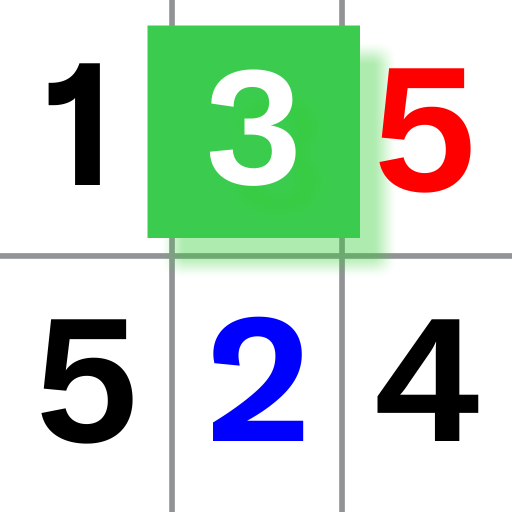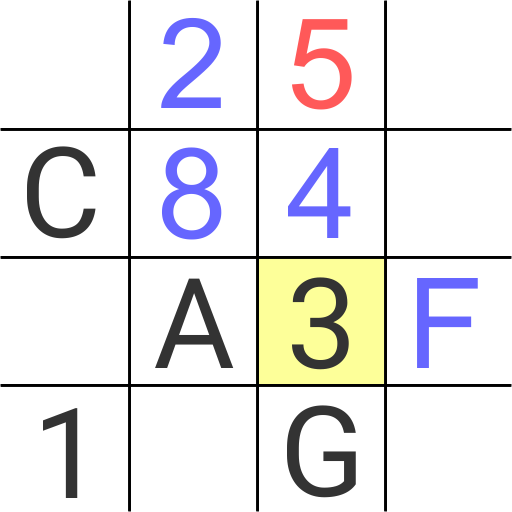このページには広告が含まれます

sudoku
頭脳系 | AsadaKikaku
BlueStacksを使ってPCでプレイ - 5憶以上のユーザーが愛用している高機能Androidゲーミングプラットフォーム
Play sudoku on PC
Features
- 4 difficulty levels
There are 4 levels of difficulty, and you can enjoy it from beginners to advanced players.
-UNDO button
You can undo the action.
-ERASE button
You can remove the number.
-MEMO button
Write a provisional answer. Turn on the memo button and write the number.
-HINT button
It will tell you the answer when you don't know the answer.
-Show mistakes
We'll let you know when you write the wrong answer. This feature can also be turned off.
-Clear memos
If you write an answer after writing a memo, unnecessary memos will be deleted. This feature can also be turned off.
-Hide numbers buttons
After writing the same number 9 times, the number button disappears. This feature can also be turned off.
-BGM on/off
BGM can be turned off.
-SE on/off
SE can be turned off.
-Theme
Choose your favorite from 4 themes.
- 4 difficulty levels
There are 4 levels of difficulty, and you can enjoy it from beginners to advanced players.
-UNDO button
You can undo the action.
-ERASE button
You can remove the number.
-MEMO button
Write a provisional answer. Turn on the memo button and write the number.
-HINT button
It will tell you the answer when you don't know the answer.
-Show mistakes
We'll let you know when you write the wrong answer. This feature can also be turned off.
-Clear memos
If you write an answer after writing a memo, unnecessary memos will be deleted. This feature can also be turned off.
-Hide numbers buttons
After writing the same number 9 times, the number button disappears. This feature can also be turned off.
-BGM on/off
BGM can be turned off.
-SE on/off
SE can be turned off.
-Theme
Choose your favorite from 4 themes.
sudokuをPCでプレイ
-
BlueStacksをダウンロードしてPCにインストールします。
-
GoogleにサインインしてGoogle Play ストアにアクセスします。(こちらの操作は後で行っても問題ありません)
-
右上の検索バーにsudokuを入力して検索します。
-
クリックして検索結果からsudokuをインストールします。
-
Googleサインインを完了してsudokuをインストールします。※手順2を飛ばしていた場合
-
ホーム画面にてsudokuのアイコンをクリックしてアプリを起動します。