
このページには広告が含まれます
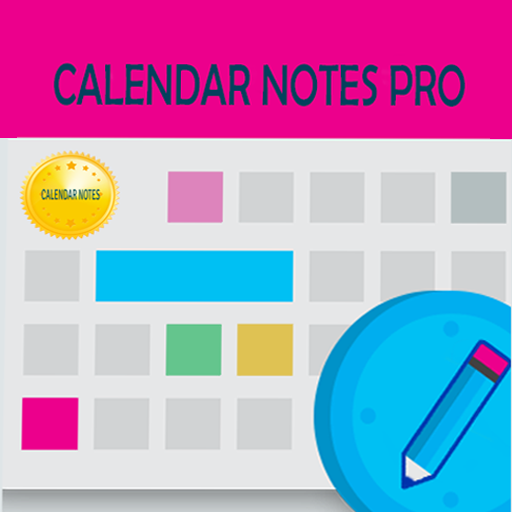
Calendar Notes PRO
仕事効率化 | AsyncByte Software
BlueStacksを使ってPCでプレイ - 5憶以上のユーザーが愛用している高機能Androidゲーミングプラットフォーム
Play Calendar Notes PRO on PC
Pro version of Calendar Notes , No ADS in this version.
An very easy app to save your idea and your notes in a calendar date form
* beautiful & simple application without any pretension/requirement
* perpetual calendar
* add a note, idea, personal agenda, diary into calendar
* swipe left and right to change month
* in month view, you can change year by swipe left/right as well
* backup your notes manually into email or your online storage ( no need to login , you need do this manually )
* optimized app, use latest android design guide and library
* small size APK
Don't let your idea gone, write it down with this Calendar Notes PRO App !
---
App icon is modified version from icon designed by
Laura Reen, http://laurareen.com/
Icon license : Attribution 3.0 Unported (CC BY 3.0)
An very easy app to save your idea and your notes in a calendar date form
* beautiful & simple application without any pretension/requirement
* perpetual calendar
* add a note, idea, personal agenda, diary into calendar
* swipe left and right to change month
* in month view, you can change year by swipe left/right as well
* backup your notes manually into email or your online storage ( no need to login , you need do this manually )
* optimized app, use latest android design guide and library
* small size APK
Don't let your idea gone, write it down with this Calendar Notes PRO App !
---
App icon is modified version from icon designed by
Laura Reen, http://laurareen.com/
Icon license : Attribution 3.0 Unported (CC BY 3.0)
Calendar Notes PROをPCでプレイ
-
BlueStacksをダウンロードしてPCにインストールします。
-
GoogleにサインインしてGoogle Play ストアにアクセスします。(こちらの操作は後で行っても問題ありません)
-
右上の検索バーにCalendar Notes PROを入力して検索します。
-
クリックして検索結果からCalendar Notes PROをインストールします。
-
Googleサインインを完了してCalendar Notes PROをインストールします。※手順2を飛ばしていた場合
-
ホーム画面にてCalendar Notes PROのアイコンをクリックしてアプリを起動します。



