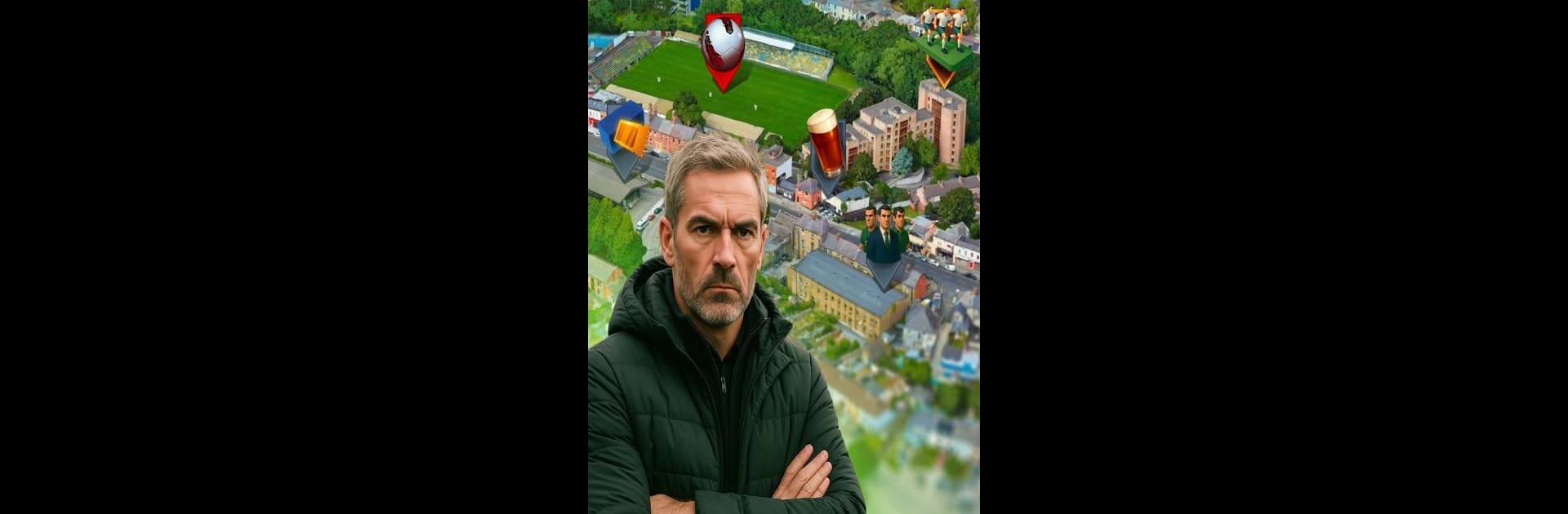

The Gaffer: Football Manager
BlueStacksを使ってPCでプレイ - 5憶以上のユーザーが愛用している高機能Androidゲーミングプラットフォーム
Play The Gaffer: Football Manager on PC or Mac
Step into the World of The Gaffer: Football Manager, a thrilling Sports game from the house of Fantasy Moguls, Inc.. Play this Android game on BlueStacks App Player and experience immersive gaming on PC or Mac.
About the Game
Ever wondered what it’s like running your own football club from zero to hero status? In The Gaffer: Football Manager, you call every shot—from scouting rookies in muddy lower leagues to managing off-the-pitch drama and heated press conferences. You’ll start with little more than ambition and scrappy optimism, then work your way up the ranks, all while keeping restless fans and tough board members happy. It’s a full-on football management experience where every decision really lands.
Game Features
- Spot Hidden Talents: Scour for under-the-radar players before anyone else does. Whether it’s local youngsters or experienced hands, building your dream squad is all on you.
- Develop Club Legends: Turn those promising academy kids into future icons. Watch their game evolve and see if they might just be the next big thing.
- Real Football Decisions: Set your tactics, pick lineups, manage training, and deal with everything from injuries to transfers. Sometimes your gut call wins matches.
- Handling the Big Picture: Navigate the tricky demands of the board, sponsors with big egos, and loyal fans who never forget a crushing loss—or an epic win.
- Climb to the Top: Fight your way through league after league, chasing promotions and a shot at English football’s most elite competition.
- Smooth Play on BlueStacks: Prefer managing from your PC? No problem—playing The Gaffer: Football Manager with BlueStacks lets you keep track of your club just the way you like it.
- In-App Choices: Unlock extras or snag bonuses along the way, whether you prefer to watch optional ads or make the occasional purchase.
Start your journey now. Download the game on BlueStacks, invite your friends, and march on a new adventure.
The Gaffer: Football ManagerをPCでプレイ
-
BlueStacksをダウンロードしてPCにインストールします。
-
GoogleにサインインしてGoogle Play ストアにアクセスします。(こちらの操作は後で行っても問題ありません)
-
右上の検索バーにThe Gaffer: Football Managerを入力して検索します。
-
クリックして検索結果からThe Gaffer: Football Managerをインストールします。
-
Googleサインインを完了してThe Gaffer: Football Managerをインストールします。※手順2を飛ばしていた場合
-
ホーム画面にてThe Gaffer: Football Managerのアイコンをクリックしてアプリを起動します。




