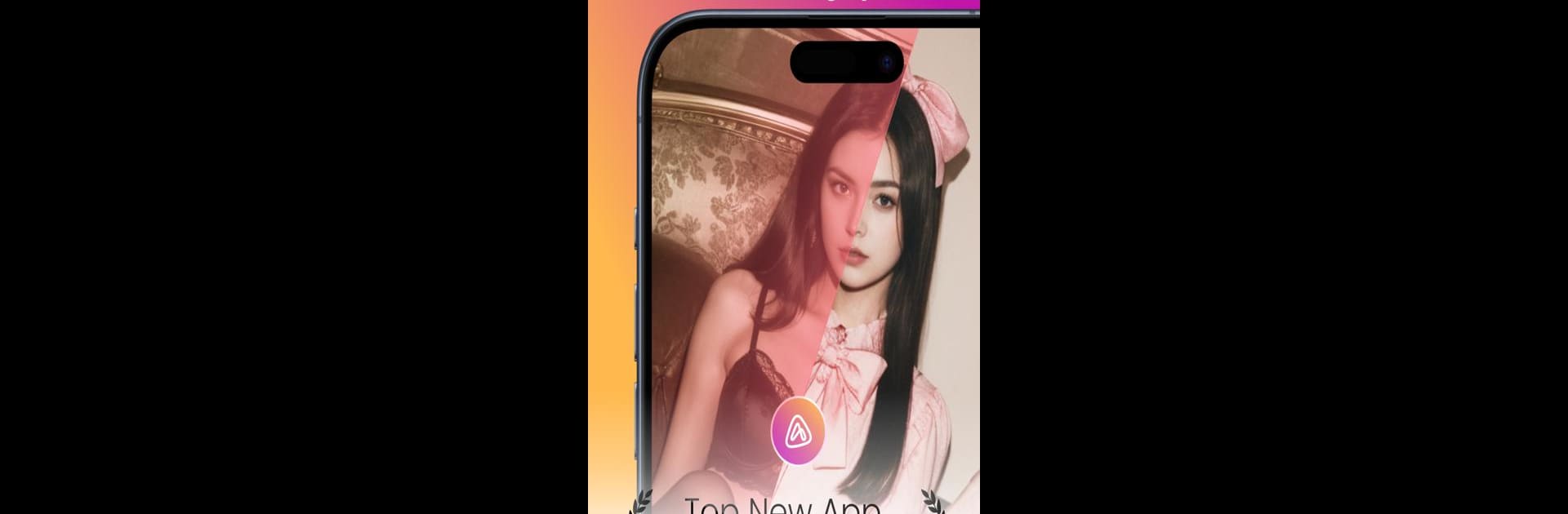
アーティス - 簡単なAI写真
BlueStacksを使ってPCでプレイ - 5憶以上のユーザーが愛用している高機能Androidゲーミングプラットフォーム
Run Artisse - Realistic AI Photos on PC or Mac
Multitask effortlessly on your PC or Mac as you try out Artisse – Realistic AI Photos, a Photography app by Artisse on BlueStacks.
About the App
Step into the future of photography with Artisse – Realistic AI Photos, a groundbreaking app from Artisse. Transform your selfies into hyper-realistic masterpieces with just a few taps. This app isn’t just any photography tool—it’s a game-changer that lets you customize every detail of your photos, from outfits to ambiance. Imagine endless possibilities at your fingertips.
App Features
Hyper-Realism
Capture AI-powered, lifelike images from your regular selfies that will leave you amazed.
Total Flexibility
Have fun controlling every aspect of your photos, whether it’s the scenario, style, or backdrop.
Unlimited Changes
Fiddle with the details to your heart’s content. The possibilities? Absolutely endless.
User-Friendly
Enjoy an intuitive design that makes creating professional-quality images a breeze.
Versatile Use
Whether it’s for personal keepsakes or a pro portfolio, Artisse suits every photography need.
Discover a whole new world of photography with Artisse, all while subtly using BlueStacks on your favorite device.
BlueStacks gives you the much-needed freedom to experience your favorite apps on a bigger screen. Get it now.
アーティス - 簡単なAI写真をPCでプレイ
-
BlueStacksをダウンロードしてPCにインストールします。
-
GoogleにサインインしてGoogle Play ストアにアクセスします。(こちらの操作は後で行っても問題ありません)
-
右上の検索バーにアーティス - 簡単なAI写真を入力して検索します。
-
クリックして検索結果からアーティス - 簡単なAI写真をインストールします。
-
Googleサインインを完了してアーティス - 簡単なAI写真をインストールします。※手順2を飛ばしていた場合
-
ホーム画面にてアーティス - 簡単なAI写真のアイコンをクリックしてアプリを起動します。

