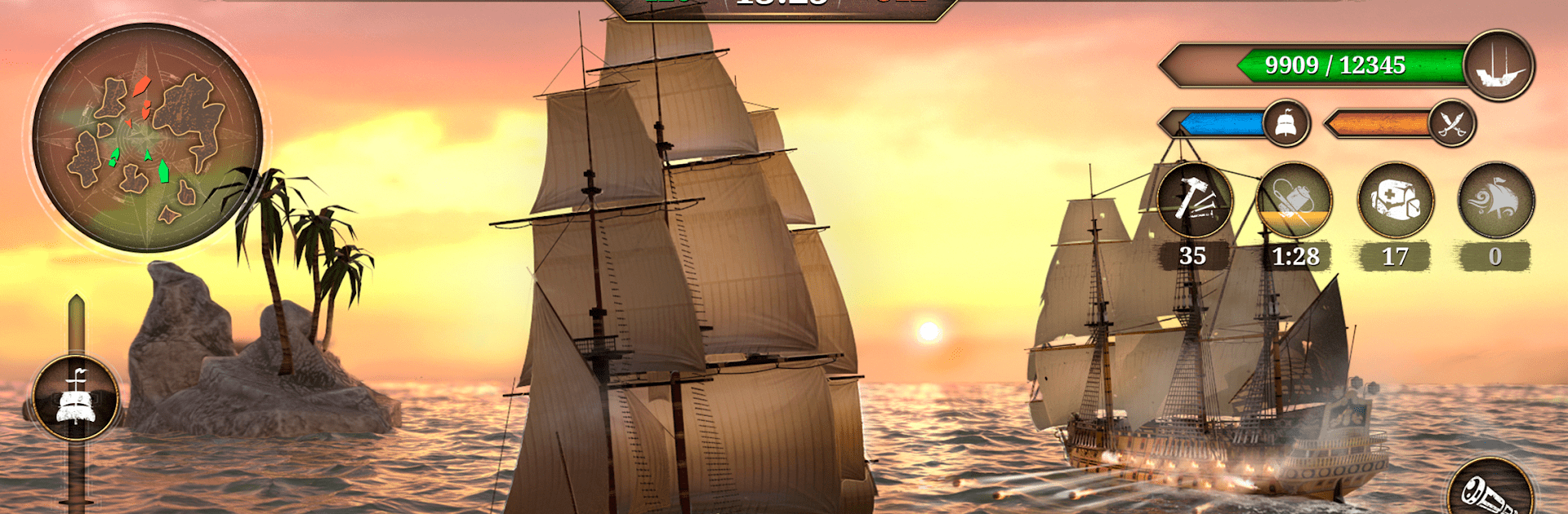
キングオブセイルズ: 海賊船ゲーム
BlueStacksを使ってPCでプレイ - 5憶以上のユーザーが愛用している高機能Androidゲーミングプラットフォーム
Play King of Sails: Ship Battle on PC or Mac
Step into the World of King of Sails: Ship Battle, a thrilling Action game from the house of Azur Interactive Games Limited. Play this Android game on BlueStacks App Player and experience immersive gaming on PC or Mac.
About the Game
“King of Sails: Ship Battle,” developed by Azur Interactive Games Limited, is an action-packed PvP experience set in the thrilling naval battles of the 18th century. Players can command legendary ships and engage in epic 5×5 team battles, navigating between islands and decimating opponents with strategic maneuvers and firepower.
Game Features
- Fleet vs. Fleet: Engage in intense 5×5 online PvP battles. Navigate your fleet to victory by outsmarting and outgunning your opponents.
- Legendary 18th Century Ships: Command historic vessels like the St. George or the mystical Flying Dutchman. Choose from nimble corvettes to powerful warships.
- Tactical Battles: Harness the wind, use chain shots, and employ clever tactics to cripple enemy sails while weaving through open-sea skirmishes.
- Upgrade and Customize: Elevate your fleet with upgrades in durability, speed, and firepower. Tailor your sails and flags with stats to dominate the seas.
- Leaderboards: Show off your naval prowess globally and climb the competitive ladders.
- Impressive 3D Graphics: Experience the exquisitely detailed ships and captivating maps, enhancing the historical atmosphere.
- Customizable Controls: Effortlessly manage your ship’s speed and direction. Sail with precision using intuitive control settings.
For the best experience, sail smoothly with BlueStacks.
Ready to top the leaderboard? We bet you do. Let precise controls and sharp visuals optimized on BlueStacks lead you to victory.
キングオブセイルズ: 海賊船ゲームをPCでプレイ
-
BlueStacksをダウンロードしてPCにインストールします。
-
GoogleにサインインしてGoogle Play ストアにアクセスします。(こちらの操作は後で行っても問題ありません)
-
右上の検索バーにキングオブセイルズ: 海賊船ゲームを入力して検索します。
-
クリックして検索結果からキングオブセイルズ: 海賊船ゲームをインストールします。
-
Googleサインインを完了してキングオブセイルズ: 海賊船ゲームをインストールします。※手順2を飛ばしていた場合
-
ホーム画面にてキングオブセイルズ: 海賊船ゲームのアイコンをクリックしてアプリを起動します。




