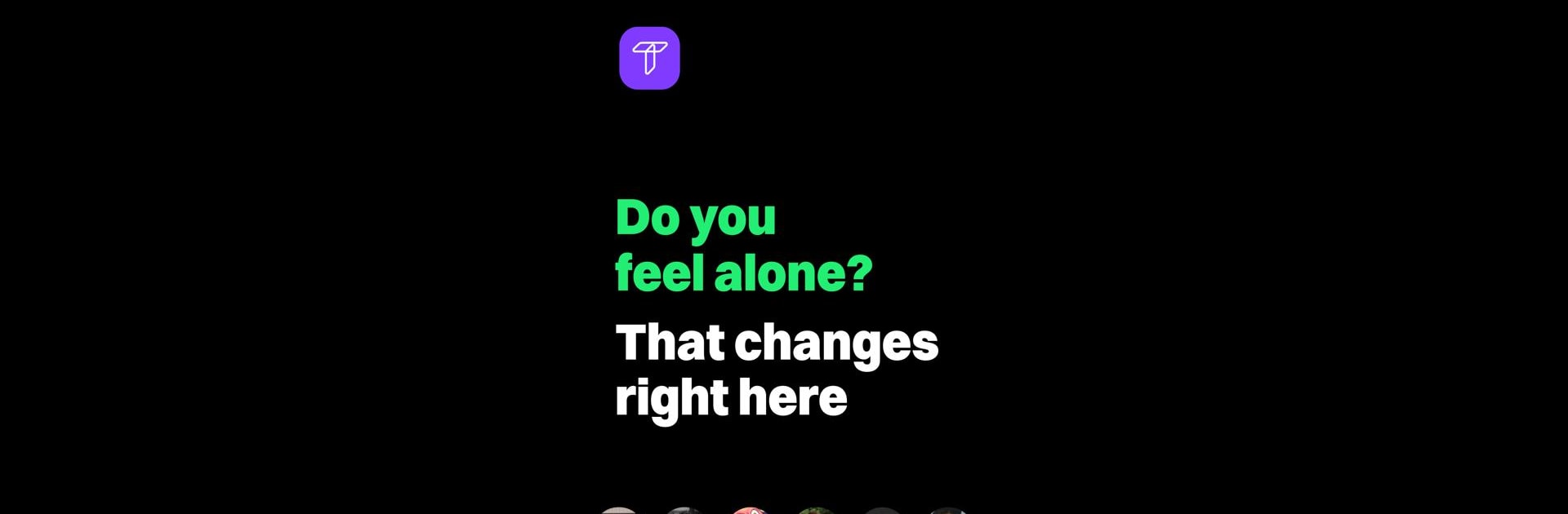

TalkLife: Peer Support
BlueStacksを使ってPCでプレイ - 5憶以上のユーザーが愛用している高機能Androidゲーミングプラットフォーム
Run TalkLife: Peer Support on PC or Mac
Multitask effortlessly on your PC or Mac as you try out TalkLife: Peer Support, a Social app by TalkLife Ltd on BlueStacks.
About the App
Sometimes, you just need a place where you can talk about how you’re feeling—no filters, no judgment. That’s exactly what you’ll find with TalkLife: Peer Support. It’s a friendly social space created for sharing what’s really on your mind, connecting with people who get it, and finding support from folks all over the world, any time of day. If you’re looking for an honest, understanding community, this app offers a comfy spot to just be yourself.
App Features
-
Real Conversations, No Labels
TalkLife: Peer Support is all about genuine chats. You can talk openly about tough days, share achievements, or just vent. It’s welcoming, honest, and the vibe here is always supportive. -
All-Day, All-Night Support
No matter if it’s 3 AM or the middle of lunch, there’s always someone around. The community is active 24/7, so you’ll never have to wait to be heard or to find someone to chat with. -
Global Community Connections
Meet people from all over the world who know what you’re going through. Sometimes, hearing that you’re not alone—from someone halfway across the globe—makes all the difference. -
Whatever Fits Your Style
Chat through direct messages for more private talks, jump into group discussions, or write public posts for broad support. Whether you want to talk to a crowd or just one empathetic ear, it’s all up to you. -
Celebrate the Ups, Get Through the Downs
Share both your challenges and your victories. The community’s here to cheer you on or offer comfort when you need it most. -
Customizable Experience
While the app is fully free, there’s an optional Hero Membership for folks who want profile boosts, highlights, and a few extra perks.
You can use your favorite features and stay connected, even when you’re chatting from your desktop with BlueStacks.
Switch to BlueStacks and make the most of your apps on your PC or Mac.
TalkLife: Peer SupportをPCでプレイ
-
BlueStacksをダウンロードしてPCにインストールします。
-
GoogleにサインインしてGoogle Play ストアにアクセスします。(こちらの操作は後で行っても問題ありません)
-
右上の検索バーにTalkLife: Peer Supportを入力して検索します。
-
クリックして検索結果からTalkLife: Peer Supportをインストールします。
-
Googleサインインを完了してTalkLife: Peer Supportをインストールします。※手順2を飛ばしていた場合
-
ホーム画面にてTalkLife: Peer Supportのアイコンをクリックしてアプリを起動します。

