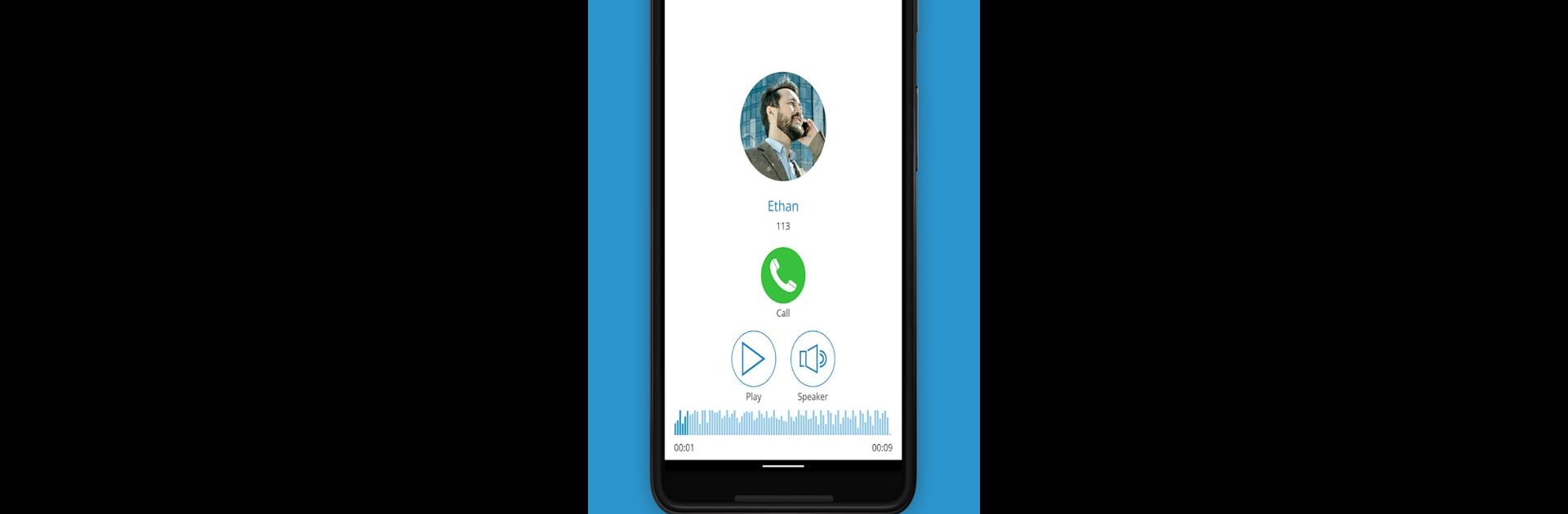

Communicator GO 7
BlueStacksを使ってPCでプレイ - 5憶以上のユーザーが愛用している高機能Androidゲーミングプラットフォーム
Run Communicator GO 7 on PC or Mac
Upgrade your experience. Try Communicator GO 7, the fantastic Communication app from Bicom Systems Limited, from the comfort of your laptop, PC, or Mac, only on BlueStacks.
About the App
Communicator GO 7 is a versatile softphone designed to enhance your communication experience, especially when combined with PBXware 7. This app, from Bicom Systems Limited, is a leap forward in unified communications, providing flexibility and a host of new features tailored for modern workplaces. Want simpler, more efficient business communication? This app’s got you covered.
App Features
-
Seamless Calling: Make and receive calls with ease, even away from your desk. Transfers and holds are a breeze too.
-
Effortless Collaboration: Chat and share files instantly. Enjoy improved interaction with colleagues for enhanced productivity.
-
Smart VoIP Management: Not happy with call quality? Get a convenient ‘call back’ option to ensure you’re always clear.
-
Expanded Accessibility: Use it anywhere—desk, home, or abroad. Stay connected with all company contacts at your fingertips.
-
SMS & Multimedia: Send texts, and access voicemail on-demand, all via an intuitive interface.
-
Comprehensive Meeting Tools: Organize meetings effortlessly, with features that adapt to your needs.
Communicator GO 7 functions with PBXware 6.0 or newer, offering a great experience even on BlueStacks.
BlueStacks gives you the much-needed freedom to experience your favorite apps on a bigger screen. Get it now.
Communicator GO 7をPCでプレイ
-
BlueStacksをダウンロードしてPCにインストールします。
-
GoogleにサインインしてGoogle Play ストアにアクセスします。(こちらの操作は後で行っても問題ありません)
-
右上の検索バーにCommunicator GO 7を入力して検索します。
-
クリックして検索結果からCommunicator GO 7をインストールします。
-
Googleサインインを完了してCommunicator GO 7をインストールします。※手順2を飛ばしていた場合
-
ホーム画面にてCommunicator GO 7のアイコンをクリックしてアプリを起動します。

