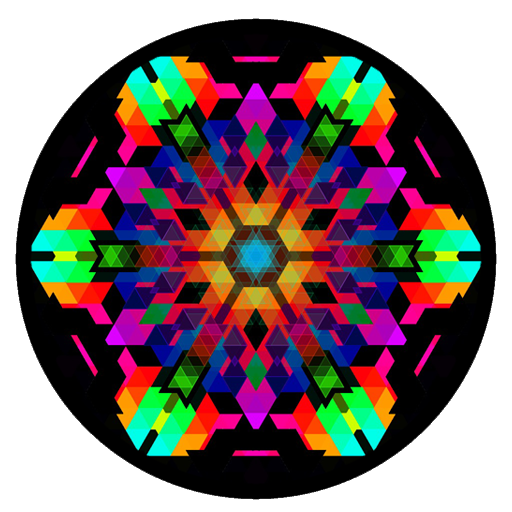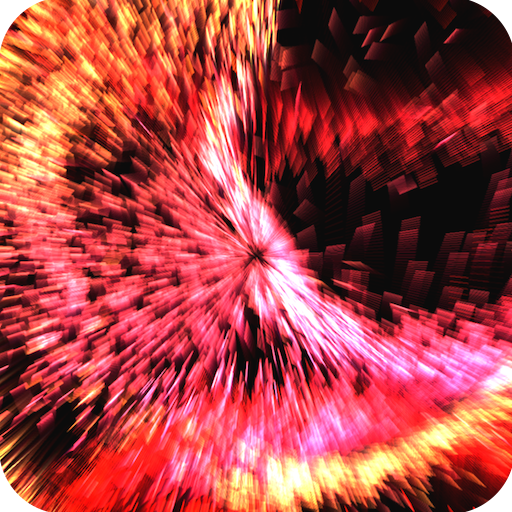このページには広告が含まれます

Spark Art
Casual | Big Duck Games LLC
BlueStacksを使ってPCでプレイ - 5憶以上のユーザーが愛用している高機能Androidゲーミングプラットフォーム
Play Spark Art on PC
Spark Art is a whole new way to doodle, brought to you by the creators of "Fireworks Arcade"!
Spark Art is a fun-filled app and showcase for multi-touch and graphics! Paint original, sparkling creations, and save or share your work. Tap or drag to draw shapes, words, or objects that automatically come to life with dynamic, physics-based animations. Vary your strokes and speed to create interesting patterns and effects. Or just watch a display of sample art. Spark your imagination!
*** Features ***
* Simple drawing
- Tap to create bursts of sparks
- Drag to create animated paths
- Shake to erase
- Press the pause icon to show options
- Save creations to your device's photo Gallery
* Advanced drawing techniques
- Multi-touch enabled
- Experiment with strokes, speed, and timing
- Draw while paused to synchronize effects
* Effects and more
- Great burst and sizzle sound effects
- Tilt to control gravity
- Over 50 sample drawings included
Enjoy.
Spark Art is a fun-filled app and showcase for multi-touch and graphics! Paint original, sparkling creations, and save or share your work. Tap or drag to draw shapes, words, or objects that automatically come to life with dynamic, physics-based animations. Vary your strokes and speed to create interesting patterns and effects. Or just watch a display of sample art. Spark your imagination!
*** Features ***
* Simple drawing
- Tap to create bursts of sparks
- Drag to create animated paths
- Shake to erase
- Press the pause icon to show options
- Save creations to your device's photo Gallery
* Advanced drawing techniques
- Multi-touch enabled
- Experiment with strokes, speed, and timing
- Draw while paused to synchronize effects
* Effects and more
- Great burst and sizzle sound effects
- Tilt to control gravity
- Over 50 sample drawings included
Enjoy.
Spark ArtをPCでプレイ
-
BlueStacksをダウンロードしてPCにインストールします。
-
GoogleにサインインしてGoogle Play ストアにアクセスします。(こちらの操作は後で行っても問題ありません)
-
右上の検索バーにSpark Artを入力して検索します。
-
クリックして検索結果からSpark Artをインストールします。
-
Googleサインインを完了してSpark Artをインストールします。※手順2を飛ばしていた場合
-
ホーム画面にてSpark Artのアイコンをクリックしてアプリを起動します。