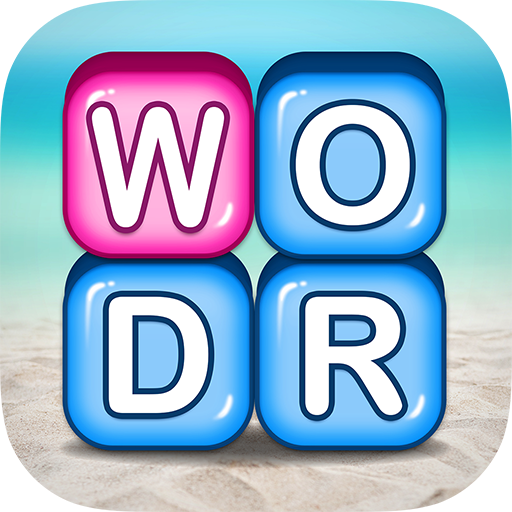このページには広告が含まれます

Word Blocks
Word | BINGGOU Games
BlueStacksを使ってPCでプレイ - 5憶以上のユーザーが愛用している高機能Androidゲーミングプラットフォーム
Play Word Blocks on PC
🎉Train your brain while playing game!🎉
Improve thinking abilities, increase logic skills, and train your brain by finding themed-words.
📃GAME INTRODUCTION📃
• Observe the clue, open your imagination, and find the objects
• Slide the blocks to connect and find the words
• Collect the hidden words and get extra reward
• Challenge all various word themes
• Train your brain, increase your IQ, expand your vocabulary
🌈FEATURES🌈
• Over 2000+ word levels to play.
• Unique daily challenge, guess the picture, word solving puzzle games in one package.
• Unique parrot support feature, small hint, big help.
• Various theme to choose from.
• Suitable for all ages.
• Train your brain, increase your IQ, expand your vocabulary.
☎️CONTACT US☎️
Facebook Fan Page:https://www.facebook.com/Word-Blocks-100122391645218/
Support E-mail: whitespace0406@gmail.com
Privacy Policy: https://d28w1kh1yrgkq0.cloudfront.net/policy/zhanglei_privacy.html
Improve thinking abilities, increase logic skills, and train your brain by finding themed-words.
📃GAME INTRODUCTION📃
• Observe the clue, open your imagination, and find the objects
• Slide the blocks to connect and find the words
• Collect the hidden words and get extra reward
• Challenge all various word themes
• Train your brain, increase your IQ, expand your vocabulary
🌈FEATURES🌈
• Over 2000+ word levels to play.
• Unique daily challenge, guess the picture, word solving puzzle games in one package.
• Unique parrot support feature, small hint, big help.
• Various theme to choose from.
• Suitable for all ages.
• Train your brain, increase your IQ, expand your vocabulary.
☎️CONTACT US☎️
Facebook Fan Page:https://www.facebook.com/Word-Blocks-100122391645218/
Support E-mail: whitespace0406@gmail.com
Privacy Policy: https://d28w1kh1yrgkq0.cloudfront.net/policy/zhanglei_privacy.html
Word BlocksをPCでプレイ
-
BlueStacksをダウンロードしてPCにインストールします。
-
GoogleにサインインしてGoogle Play ストアにアクセスします。(こちらの操作は後で行っても問題ありません)
-
右上の検索バーにWord Blocksを入力して検索します。
-
クリックして検索結果からWord Blocksをインストールします。
-
Googleサインインを完了してWord Blocksをインストールします。※手順2を飛ばしていた場合
-
ホーム画面にてWord Blocksのアイコンをクリックしてアプリを起動します。