
このページには広告が含まれます
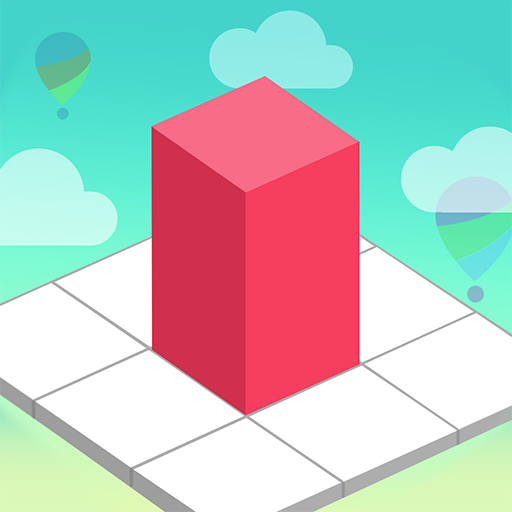
Bloxorz: Roll the Block
Puzzle | XLsoft
BlueStacksを使ってPCでプレイ - 5憶以上のユーザーが愛用している高機能Androidゲーミングプラットフォーム
Play Bloxorz: Roll the Block on PC
Bloxorz: Roll the Block is the ultimate brain game you’ve been waiting for!
Navigate a block through a series of challenging 3D courses and whimsical worlds as you discover amazing tiles and avoid dangerous blockades & holes. Rotate the block to its destination but don’t let it fall off the edge! Use your spatial skills to find the best possible route, and reward yourself with cool block skins along the way!
HOW TO PLAY
• Roll the block by scrolling the screen.
• Move the block to the red tile.
• Be careful not to fall.
• Use hints to help you solve the puzzle!
KEY FEATURES
• Bitmango's new 3D puzzle game!
• Hundreds of levels & obstacles
• Variety of block skins that you can collect!
• Stunning colorful graphics
• Unlimited times you can play!
• No WiFi required. Play anywhere, anytime.
NOTES
• Bloxorz: Roll the Block supports the smartphone and tablet PC.
• Bloxorz: Roll the Block contains some ads which is interstitials.
• Bloxorz: Roll the Block is free to play, but some of in-app purchases included.
E-MAIL
• help@xlsoft.co.kr
App Permissions
[Required Permissions]
- None
[Optional Permissions]
- Photo / Media / File: required storage access permission to save game data
[Permission setting and withdrawal method]
- Android 6.0+: Device Settings> Application Management> Select App> Revoke Access
- Under Android 6.0: Can revoke access by deleting application
As always, thank you! 😆
Navigate a block through a series of challenging 3D courses and whimsical worlds as you discover amazing tiles and avoid dangerous blockades & holes. Rotate the block to its destination but don’t let it fall off the edge! Use your spatial skills to find the best possible route, and reward yourself with cool block skins along the way!
HOW TO PLAY
• Roll the block by scrolling the screen.
• Move the block to the red tile.
• Be careful not to fall.
• Use hints to help you solve the puzzle!
KEY FEATURES
• Bitmango's new 3D puzzle game!
• Hundreds of levels & obstacles
• Variety of block skins that you can collect!
• Stunning colorful graphics
• Unlimited times you can play!
• No WiFi required. Play anywhere, anytime.
NOTES
• Bloxorz: Roll the Block supports the smartphone and tablet PC.
• Bloxorz: Roll the Block contains some ads which is interstitials.
• Bloxorz: Roll the Block is free to play, but some of in-app purchases included.
• help@xlsoft.co.kr
App Permissions
[Required Permissions]
- None
[Optional Permissions]
- Photo / Media / File: required storage access permission to save game data
[Permission setting and withdrawal method]
- Android 6.0+: Device Settings> Application Management> Select App> Revoke Access
- Under Android 6.0: Can revoke access by deleting application
As always, thank you! 😆
Bloxorz: Roll the BlockをPCでプレイ
-
BlueStacksをダウンロードしてPCにインストールします。
-
GoogleにサインインしてGoogle Play ストアにアクセスします。(こちらの操作は後で行っても問題ありません)
-
右上の検索バーにBloxorz: Roll the Blockを入力して検索します。
-
クリックして検索結果からBloxorz: Roll the Blockをインストールします。
-
Googleサインインを完了してBloxorz: Roll the Blockをインストールします。※手順2を飛ばしていた場合
-
ホーム画面にてBloxorz: Roll the Blockのアイコンをクリックしてアプリを起動します。




