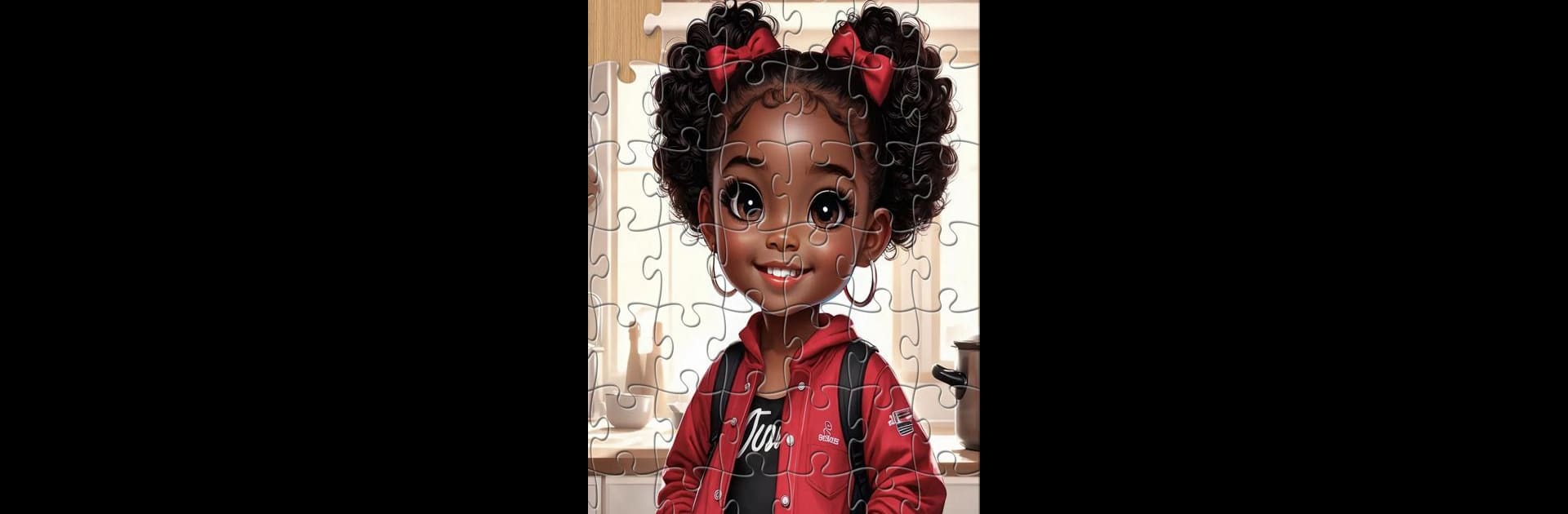
Black Jigsaw - Jigsaw Puzzles
BlueStacksを使ってPCでプレイ - 5憶以上のユーザーが愛用している高機能Androidゲーミングプラットフォーム
Play Black Jigsaw - Jigsaw Puzzles on PC or Mac
Bring your A-game to Black Jigsaw – Jigsaw Puzzles, the Puzzle game sensation from LoveColoring Game. Give your gameplay the much-needed boost with precise game controls, high FPS graphics, and top-tier features on your PC or Mac with BlueStacks.
About the Game
Black Jigsaw – Jigsaw Puzzles by LoveColoring Game isn’t just your standard puzzle game—it’s a thoughtful tribute to Black culture through art. You’ll find yourself piecing together vivid, meaningful images that highlight traditions, style, and history. Whether you’re here to relax or challenge yourself, this Puzzle game invites you to enjoy a unique, creative experience that feels both soothing and inspiring.
Game Features
-
Art That Tells a Story
Each puzzle is based on artwork that celebrates the richness of Black culture—from eye-catching fashion scenes to historical moments and vibrant traditions. -
Puzzle Your Way
Choose the level of complexity that works for you. There are puzzles ranging from 36 pieces (for when you just want to unwind) all the way up to 400 pieces (for a real brain workout). -
Smooth, Relaxing Play
No fuss here—you can focus on the puzzle itself, as the interface keeps things simple and user-friendly. Perfect for those “just one more puzzle” nights. -
A Range Of Challenges
Not feeling super patient today? Go for a smaller piece count. Looking for a bigger task? Crank up the difficulty. You’ve got the flexibility to set your own pace. -
Celebration Through Creation
Every puzzle you complete adds to an ongoing celebration of beauty, diversity, and strength within Black culture. It’s a subtle way to create something meaningful while you play.
You can also try out Black Jigsaw – Jigsaw Puzzles on a bigger screen with BlueStacks for a change of pace.
Slay your opponents with your epic moves. Play it your way on BlueStacks and dominate the battlefield.
Black Jigsaw - Jigsaw PuzzlesをPCでプレイ
-
BlueStacksをダウンロードしてPCにインストールします。
-
GoogleにサインインしてGoogle Play ストアにアクセスします。(こちらの操作は後で行っても問題ありません)
-
右上の検索バーにBlack Jigsaw - Jigsaw Puzzlesを入力して検索します。
-
クリックして検索結果からBlack Jigsaw - Jigsaw Puzzlesをインストールします。
-
Googleサインインを完了してBlack Jigsaw - Jigsaw Puzzlesをインストールします。※手順2を飛ばしていた場合
-
ホーム画面にてBlack Jigsaw - Jigsaw Puzzlesのアイコンをクリックしてアプリを起動します。



