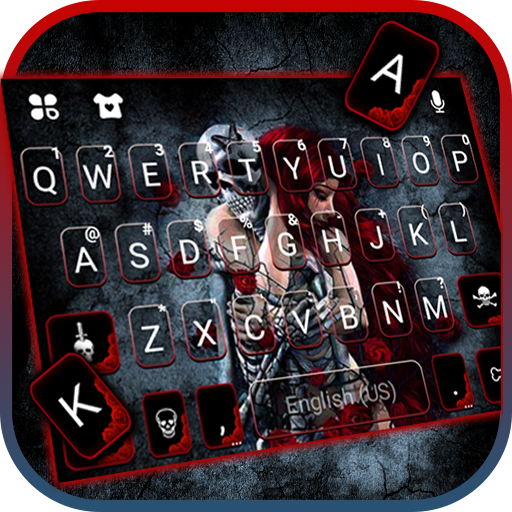このページには広告が含まれます

ブラックレッドローズレディスカルテーマ
カスタマイズ | Dream world
BlueStacksを使ってPCでプレイ - 5憶以上のユーザーが愛用している高機能Androidゲーミングプラットフォーム
Play Black Red Rose Lady Skull Theme on PC
Apply the Lady Skull theme to enjoy the FREE Wallpaper and icon packs! Make your phone stylish!
This theme is made for you - cool black lovers and red rose lovers. Just try the fabulous theme on your mobile phone.
No matter what phone you are using, just apply the theme, your phone will be unique!
You can enjoy with Lady Skull theme:
This theme is our latest free theme with beautiful cool black wallpaper and red rose icons pack. The theme is packed with cool black wallpapers and red rose app icons, designed for mobile theme fanatics. Come and download the Lady Skull theme now, more surprises are waiting for you to discover! It makes your Samsung, Huawei and any other brands of Android mobile stylish.
How to apply the theme?
To apply the theme, please install our launcher first. Apply it to make your phone faster, orderly and cool. The original app icons, clock and weather theme of your phone will be replaced by the Lady Skull theme. If you like other categories of themes, you can also find them in our account. All of our beautiful themes are free and available at Google Play Store. We will also be very pleasant to hear your new ideas.
If you have already tired of the boring screen of your phone, please enjoy this cool black and red rose theme!
This theme is made for you - cool black lovers and red rose lovers. Just try the fabulous theme on your mobile phone.
No matter what phone you are using, just apply the theme, your phone will be unique!
You can enjoy with Lady Skull theme:
This theme is our latest free theme with beautiful cool black wallpaper and red rose icons pack. The theme is packed with cool black wallpapers and red rose app icons, designed for mobile theme fanatics. Come and download the Lady Skull theme now, more surprises are waiting for you to discover! It makes your Samsung, Huawei and any other brands of Android mobile stylish.
How to apply the theme?
To apply the theme, please install our launcher first. Apply it to make your phone faster, orderly and cool. The original app icons, clock and weather theme of your phone will be replaced by the Lady Skull theme. If you like other categories of themes, you can also find them in our account. All of our beautiful themes are free and available at Google Play Store. We will also be very pleasant to hear your new ideas.
If you have already tired of the boring screen of your phone, please enjoy this cool black and red rose theme!
ブラックレッドローズレディスカルテーマをPCでプレイ
-
BlueStacksをダウンロードしてPCにインストールします。
-
GoogleにサインインしてGoogle Play ストアにアクセスします。(こちらの操作は後で行っても問題ありません)
-
右上の検索バーにブラックレッドローズレディスカルテーマを入力して検索します。
-
クリックして検索結果からブラックレッドローズレディスカルテーマをインストールします。
-
Googleサインインを完了してブラックレッドローズレディスカルテーマをインストールします。※手順2を飛ばしていた場合
-
ホーム画面にてブラックレッドローズレディスカルテーマのアイコンをクリックしてアプリを起動します。