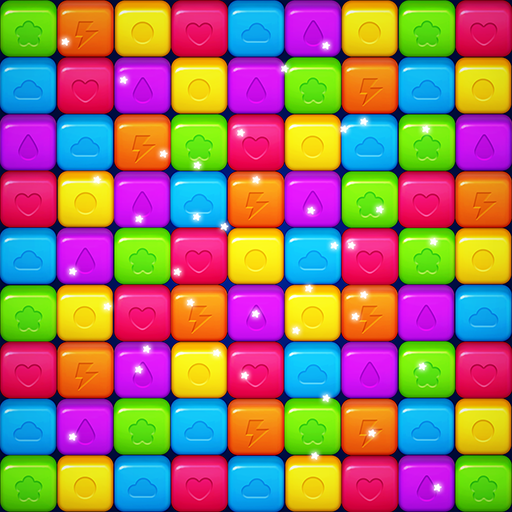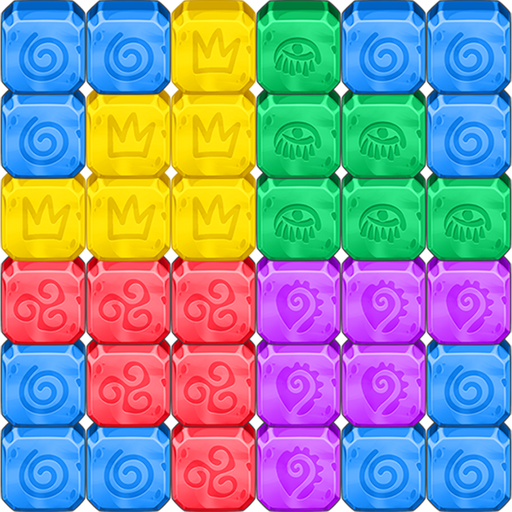このページには広告が含まれます

Pop Breaker: Blast all Cubes
Puzzle | Blackout Lab
BlueStacksを使ってPCでプレイ - 5憶以上のユーザーが愛用している高機能Androidゲーミングプラットフォーム
Play Pop Breaker: Blast all Cubes on PC
In this unique match-2 game, tap to blast cubes of the same color to pop them out.
Solve fun puzzles to progress through the levels.
There are three types of players:
The ARCHITECT that creates the biggest color block possible for the most spectacular blast!
The METICULOUS precisely popping the cubes
The RAPID removing cubes as fast as possible
Who will you be?
FEATURES:
● No timer, no energy, no limited move, no pressure! Play as much as you want!
● Hundreds of challenging levels
● Pop the cubes to complete the objectives
● Use powerful boosters to blast the last cubes remaining
● Collect stars by completing levels and win awesome rewards
Solve fun puzzles to progress through the levels.
There are three types of players:
The ARCHITECT that creates the biggest color block possible for the most spectacular blast!
The METICULOUS precisely popping the cubes
The RAPID removing cubes as fast as possible
Who will you be?
FEATURES:
● No timer, no energy, no limited move, no pressure! Play as much as you want!
● Hundreds of challenging levels
● Pop the cubes to complete the objectives
● Use powerful boosters to blast the last cubes remaining
● Collect stars by completing levels and win awesome rewards
Pop Breaker: Blast all CubesをPCでプレイ
-
BlueStacksをダウンロードしてPCにインストールします。
-
GoogleにサインインしてGoogle Play ストアにアクセスします。(こちらの操作は後で行っても問題ありません)
-
右上の検索バーにPop Breaker: Blast all Cubesを入力して検索します。
-
クリックして検索結果からPop Breaker: Blast all Cubesをインストールします。
-
Googleサインインを完了してPop Breaker: Blast all Cubesをインストールします。※手順2を飛ばしていた場合
-
ホーム画面にてPop Breaker: Blast all Cubesのアイコンをクリックしてアプリを起動します。