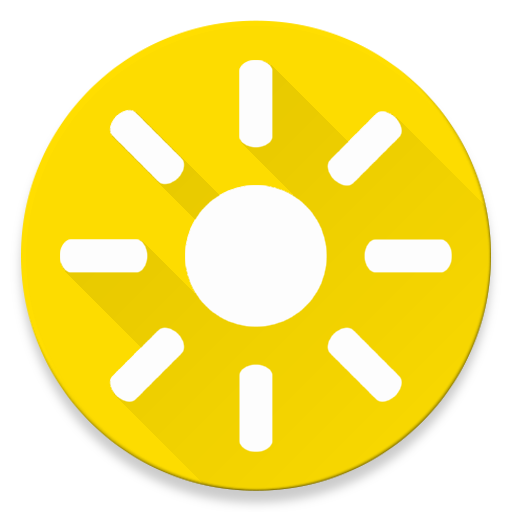このページには広告が含まれます

英語(English)テキストスキャナOCR
仕事効率化 | Health & Fitness AI Lab
BlueStacksを使ってPCでプレイ - 5憶以上のユーザーが愛用している高機能Androidゲーミングプラットフォーム
Play Text Scanner OCR on PC
Live text recognition
1. Instant and quick detection and extraction of texts from camera
2. Even support text scanning from existing local images (image to text)
3. Real-time overlay of scanned and detected texts on camera preview
Accurate and Reliable
1. Detect texts accurately and reliably even under less brightness (you still can use flashlight)
2. Our text scanner OCR is based on advanced AI (Artificial Intelligence) developed recently
3. You can easily copy and edit scanned text too
No internet connection is required
1. Everything is done locally and offline without internet and network connection
Support multiple languages
1. Support most of Latin Characters (e.g, English, German, French, Italian etc)
2. Unfortunately, we are not supporting Chinese, Hindi, Japanese, Korean etc.
It’s ALL FREE
1. No restrictive features (e.g., unlimited OCR scans)
2. No Ads, No distraction
Support auto backup (> Android 6.0) and free csv export
1. Share your scanned texts: send an email, copy to clipboard and send to other apps
2. You can easily search previously scanned history via keyword or calendar
* Our text scanner & text recognizer OCR app can be used for multiple purposes. It can be used to scan business cards, receipts, credit cards, notes, and image to text. Note that it is difficult to scan handwritten or curved texts in practice.
* We'd appreciate your valuable feedback. Please, report bugs or request features to bluefish12390@gmail.com.
1. Instant and quick detection and extraction of texts from camera
2. Even support text scanning from existing local images (image to text)
3. Real-time overlay of scanned and detected texts on camera preview
Accurate and Reliable
1. Detect texts accurately and reliably even under less brightness (you still can use flashlight)
2. Our text scanner OCR is based on advanced AI (Artificial Intelligence) developed recently
3. You can easily copy and edit scanned text too
No internet connection is required
1. Everything is done locally and offline without internet and network connection
Support multiple languages
1. Support most of Latin Characters (e.g, English, German, French, Italian etc)
2. Unfortunately, we are not supporting Chinese, Hindi, Japanese, Korean etc.
It’s ALL FREE
1. No restrictive features (e.g., unlimited OCR scans)
2. No Ads, No distraction
Support auto backup (> Android 6.0) and free csv export
1. Share your scanned texts: send an email, copy to clipboard and send to other apps
2. You can easily search previously scanned history via keyword or calendar
* Our text scanner & text recognizer OCR app can be used for multiple purposes. It can be used to scan business cards, receipts, credit cards, notes, and image to text. Note that it is difficult to scan handwritten or curved texts in practice.
* We'd appreciate your valuable feedback. Please, report bugs or request features to bluefish12390@gmail.com.
英語(English)テキストスキャナOCRをPCでプレイ
-
BlueStacksをダウンロードしてPCにインストールします。
-
GoogleにサインインしてGoogle Play ストアにアクセスします。(こちらの操作は後で行っても問題ありません)
-
右上の検索バーに英語(English)テキストスキャナOCRを入力して検索します。
-
クリックして検索結果から英語(English)テキストスキャナOCRをインストールします。
-
Googleサインインを完了して英語(English)テキストスキャナOCRをインストールします。※手順2を飛ばしていた場合
-
ホーム画面にて英語(English)テキストスキャナOCRのアイコンをクリックしてアプリを起動します。